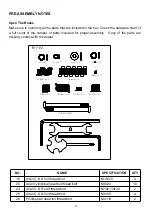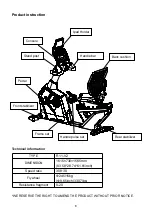Reviews:
No comments
Related manuals for R11-V2

EXER-56
Brand: LifeSpan Pages: 17

VS 930
Brand: Domyos Pages: 12

m3 TBT
Brand: Keiser Pages: 16

615 HR
Brand: Pro-Form Pages: 24

FORTIS RC-50
Brand: Kogan Pages: 12

Bronze XRC
Brand: PaceMaster Pages: 25

HT40
Brand: Darwin Fitness Pages: 40

AG-10201
Brand: Rogerblack Pages: 11

X CLASS 410 ST
Brand: Fitness Reality Pages: 33

JMC-4900
Brand: JETStream Pages: 9

naples plus cardio core evo
Brand: Yowza Pages: 44

8829
Brand: Coopers Pages: 2

CB68C
Brand: Vision Fitness Pages: 47

Gx 2.5 Bike
Brand: NordicTrack Pages: 28

E200 Bench
Brand: NordicTrack Pages: 16

Ex 3.2
Brand: NordicTrack Pages: 28

GRAND TOUR PRO
Brand: NordicTrack Pages: 36

Elite R110 NTEVEX89915.0
Brand: NordicTrack Pages: 32