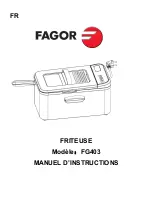Programming
Dryer
Refer to Page 7 for Model Identification
Original Instructions
Keep These Instructions for Future Reference.
CAUTION: Read the instructions before using the machine.
(If this machine changes ownership, this manual must accompany machine.)
Part No. D516167ENR4
January 2019