Reviews:
No comments
Related manuals for OL 250-L-17

3707FC
Brand: Makita Pages: 3
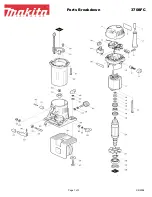
3708FC
Brand: Makita Pages: 3

Inspire Plus A4
Brand: GBC Pages: 6

DOCUSEAL 1200
Brand: GBC Pages: 16

HEATSEAL H100
Brand: GBC Pages: 8

DWE6000
Brand: DeWalt Pages: 56

00050016
Brand: Hama Pages: 10

BA-FS27
Brand: Banner American Pages: 14

425LM-1
Brand: GBC Pages: 5

LX-570
Brand: Brother Pages: 9

LX-900
Brand: Brother Pages: 50

LX-200
Brand: Brother Pages: 177

AL-3400
Brand: acropaq Pages: 29

62FM
Brand: GBC Pages: 41

QuikFinish PL100
Brand: Banner American Pages: 2

















