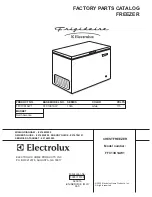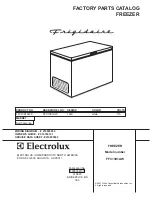Summary of Contents for RCB53724MW
Page 1: ...USER MANUAL EN User Manual Fridge Freezer RCB53724MW RCB53724MX ...
Page 14: ...www aeg com 14 ...
Page 15: ...ENGLISH 15 ...
Page 1: ...USER MANUAL EN User Manual Fridge Freezer RCB53724MW RCB53724MX ...
Page 14: ...www aeg com 14 ...
Page 15: ...ENGLISH 15 ...