Reviews:
No comments
Related manuals for 76301K-MN
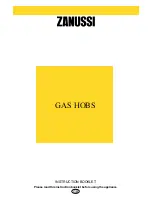
Hob
Brand: Zanussi Pages: 16

Heritage HRTP366
Brand: Dacor Pages: 20

SIM562FX
Brand: Smeg Pages: 15

HGC4K
Brand: IKEA Pages: 44

VERSO 4C
Brand: Parmco Pages: 37

VI 422
Brand: Gaggenau Pages: 28

CIDMCS633TT
Brand: Candy Pages: 61

BIKP-90
Brand: BORETTI Pages: 80

EKP96
Brand: eka Pages: 12

UBGHDFFJ60SS
Brand: Essentials Pages: 28

MI 1302
Brand: Meireles Pages: 35

KHVI90TC
Brand: ILVE Pages: 20

P640STG
Brand: Vogue Pages: 10

CMCSG74WW
Brand: Candy Pages: 17

CH64CCTT
Brand: Candy Pages: 44

CCH429X
Brand: CORBERO Pages: 51

ZEV6040XBA
Brand: Zanussi Pages: 20

ZBG 502 SS
Brand: Zanussi Pages: 14

















