Reviews:
No comments
Related manuals for Mx Pro5 Mx-5100
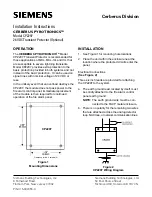
Cerberus Pyrotronics CP2297
Brand: Siemens Pages: 2

AnalogPLUS DB1131A
Brand: Siemens Pages: 6

Cerberus PRO FS720
Brand: Siemens Pages: 52

DBS721
Brand: Siemens Pages: 56

Cerberus CS1140
Brand: Siemens Pages: 250

SITEWARDEN SP400RF
Brand: Fire Chief Pages: 2

GSM-COM
Brand: Zeta Pages: 9

ZR432-2P
Brand: Ziton Pages: 4

602 516 99
Brand: AWG Pages: 40

CurrentLeak Whole Home
Brand: pivotal Pages: 2

















