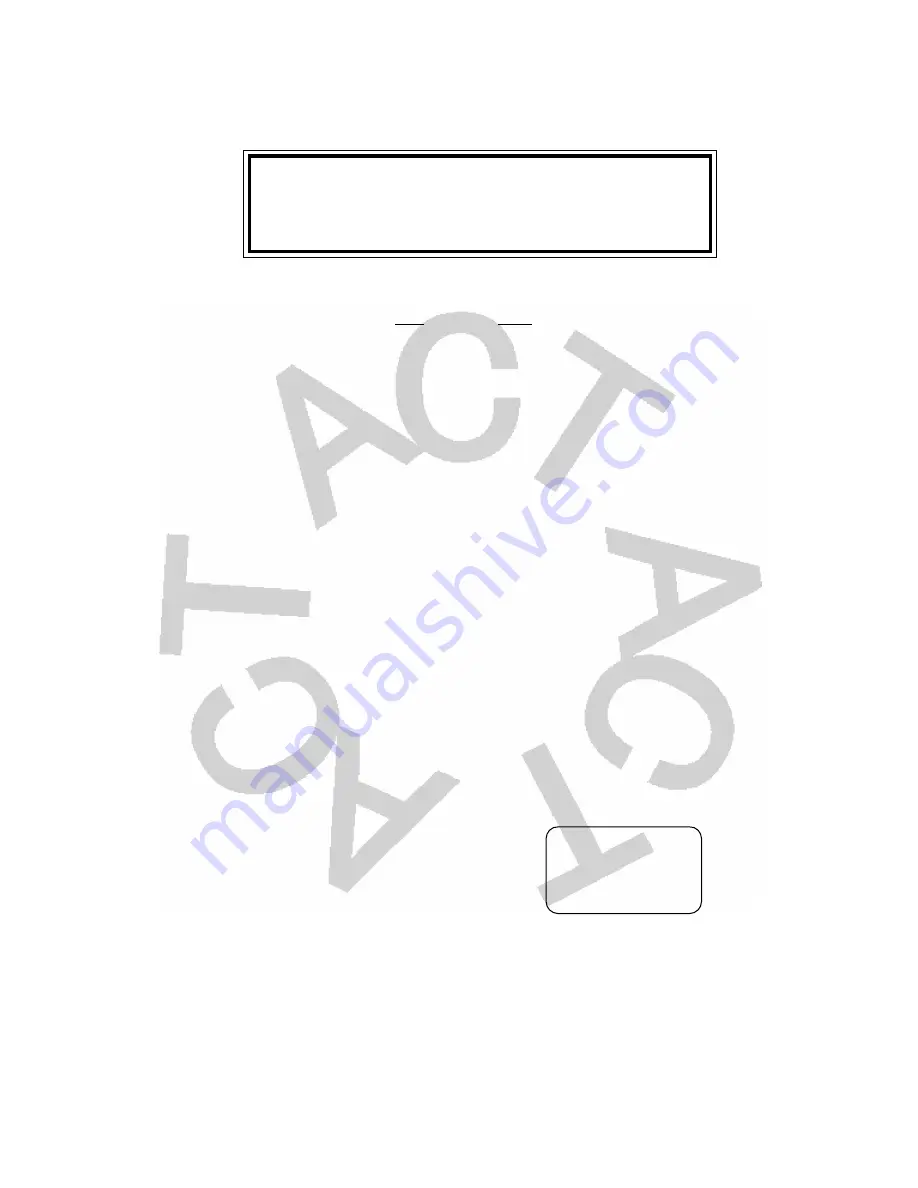
1
ACT-HDC11FH/ ACT-HDC13FH
1 to 1(3) HDD Duplicator
User’s Manual
Ver: 1.1
Attention:
It takes over 5 seconds to
power on after shutdown
otherwise the system may
operate abnorrmally.
ACT
ACT-POWER COMPUTER TECHNOLOGY CORP.
http://www.honetek.com
Copyright 2007 ACT All Rights Reserved