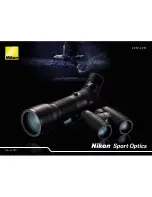Summary of Contents for DTNVS
Page 1: ...DTNVS Binocular Night Vision Device OPERATOR MANUAL...
Page 2: ...Inside Cover...
Page 4: ...Blank Page...
Page 14: ...ACTinBlack Europe S r l Rev 1 0 May 2020 6 Figure 1 1 Product Illustration...
Page 22: ...ACTinBlack Europe S r l Rev 1 0 May 2020 14 Figure 3 1 Controls and Indicators...
Page 29: ...ACTinBlack Europe S r l Rev 1 0 May 2020 21...
Page 33: ...ACTinBlack Europe S r l Rev 1 0 May 2020 25 Blank Page...
Page 37: ...ACTinBlack Europe S r l Rev 1 0 May 2020 29 Blank Page...
Page 40: ...ACTinBlack Europe S r l Rev 1 0 May 2020 32 Blank Page...