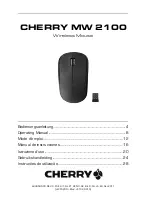Radio Mini Wireless Wheel Mouse
User’s Guide
MODEL: RFWOP-49
Trademark Recognition
Windows, Office 97/2000/XP and MS-IntelliMouse are registered trademarks of Microsoft Corp.
THIS DEVICE COMPLIES WITH PART 15 OF THE FCC RULES. OPERATION IS SUBJECT TO THE FOLLOWING TWO
CONDITIONS: (1) THIS DEVICE MAY NOT CAUSE HARMFUL INTERFERENCE AND (2) THIS DEVICE MUST ACCEPT ANY
INTERFERENCE RECEIVED, INCLUDING INTERFERENCE THAT MAY CAUSE UNDESIRED OPERATION.