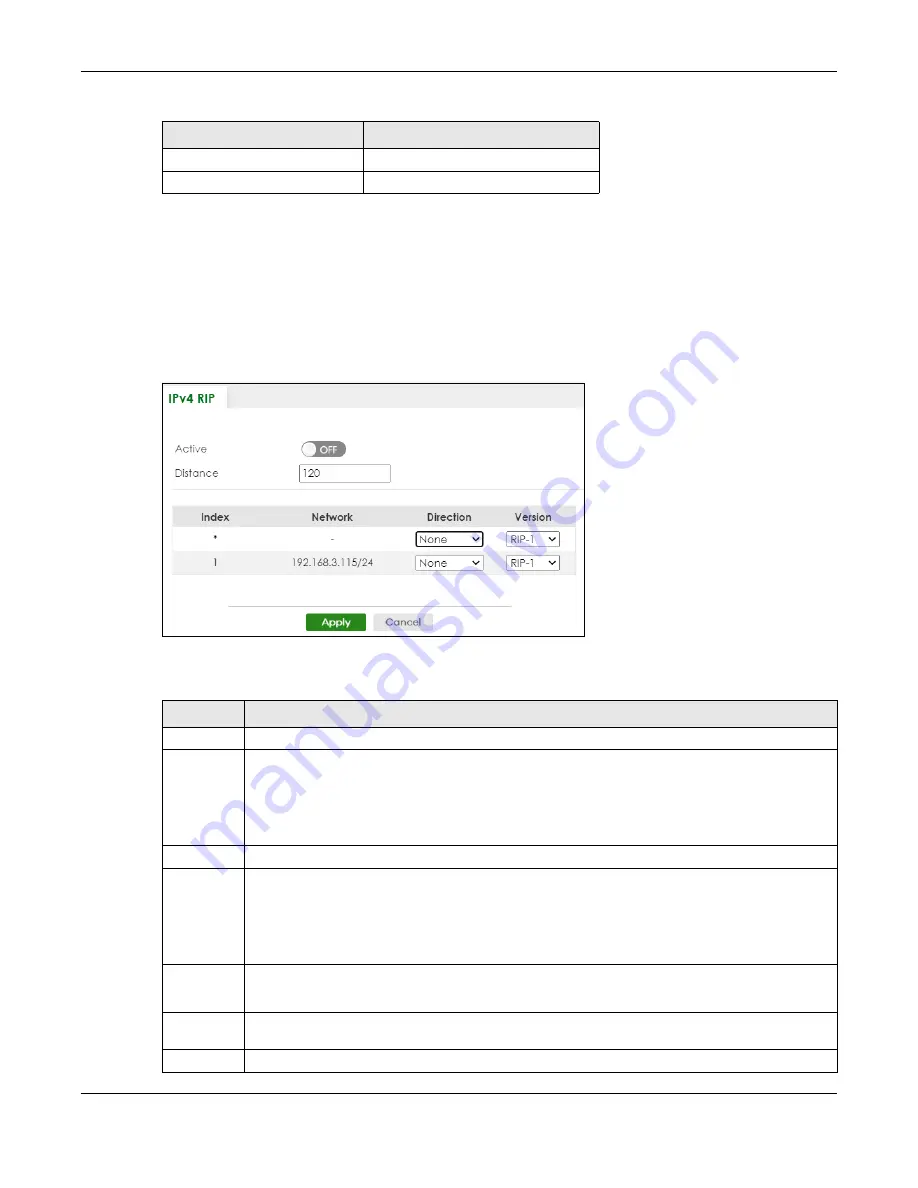
Chapter 69 RIP
XS3800-28 User’s Guide
521
69.2 Configuring IPv4 RIP
Click
NETWORKING
>
RIP
>
IPv4 RIP
in the navigation panel to display the screen as shown. You cannot
manually configure a new entry. Each entry in the table is automatically created when you configure a
new IP domain in the
SYSTEM
>
IP Setup
screen.
Figure 413
NETWORKING > RIP > IPv4 RIP
The following table describes the labels in this screen.
OSPF
110
RIP
120
Table 279 Default Distance Value (continued)
ROUTE SOURCE
ADMINISTRATIVE DISTANCE
Table 280 NETWORKING > RIP > IPv4 RIP
LABEL
DESCRIPTION
Active
Enable the switch button to enable IPv4 RIP on the Switch.
Distance
Enter a number from 10 to 255 to specify the administrative distance that is assigned to routes
learned by RIP.
The lower the administrative distance value is, the more preferable the routing protocol is.
Note: You cannot set two routing protocols to have the same administrative distance.
Index
This field displays the index number of an IP interface.
*
Settings in this row apply to all entries.
Use this row only if you want to make some settings the same for all entries. Use this row first to set the
common settings and then make adjustments on a per entry basis.
Note: Changes in this row are copied to all the entries as soon as you make them.
Network
This field displays the IP interface configured on the Switch.
Refer to the section on IP Setup for more information on configuring IP domains.
Direction
Select the RIP direction from the drop-down list box. Choices are
Outgoing
,
Incoming
,
Both
and
None
.
Version
Select the RIP version from the drop-down list box. Choices are
RIP-1
,
RIP-2B
and
RIP-2M
.
Summary of Contents for XS3800-28
Page 29: ...29 PART I User s Guide...
Page 54: ...54 PART II Technical Reference...
Page 88: ...Chapter 4 Web Configurator XS3800 28 User s Guide 88 Figure 51 Online Web Help...
Page 148: ...Chapter 20 Cloud Management XS3800 28 User s Guide 148 Figure 94 SYSTEM Cloud Management...
Page 263: ...Chapter 36 OAM XS3800 28 User s Guide 263 Figure 182 PORT OAM OAM Status OAM Details...
Page 540: ...Chapter 72 VRRP XS3800 28 User s Guide 540 Figure 434 VRRP Example 2 VRRP Status on Switch B...
Page 581: ...Chapter 77 Policy Rule XS3800 28 User s Guide 581 Figure 456 Policy Example...






























