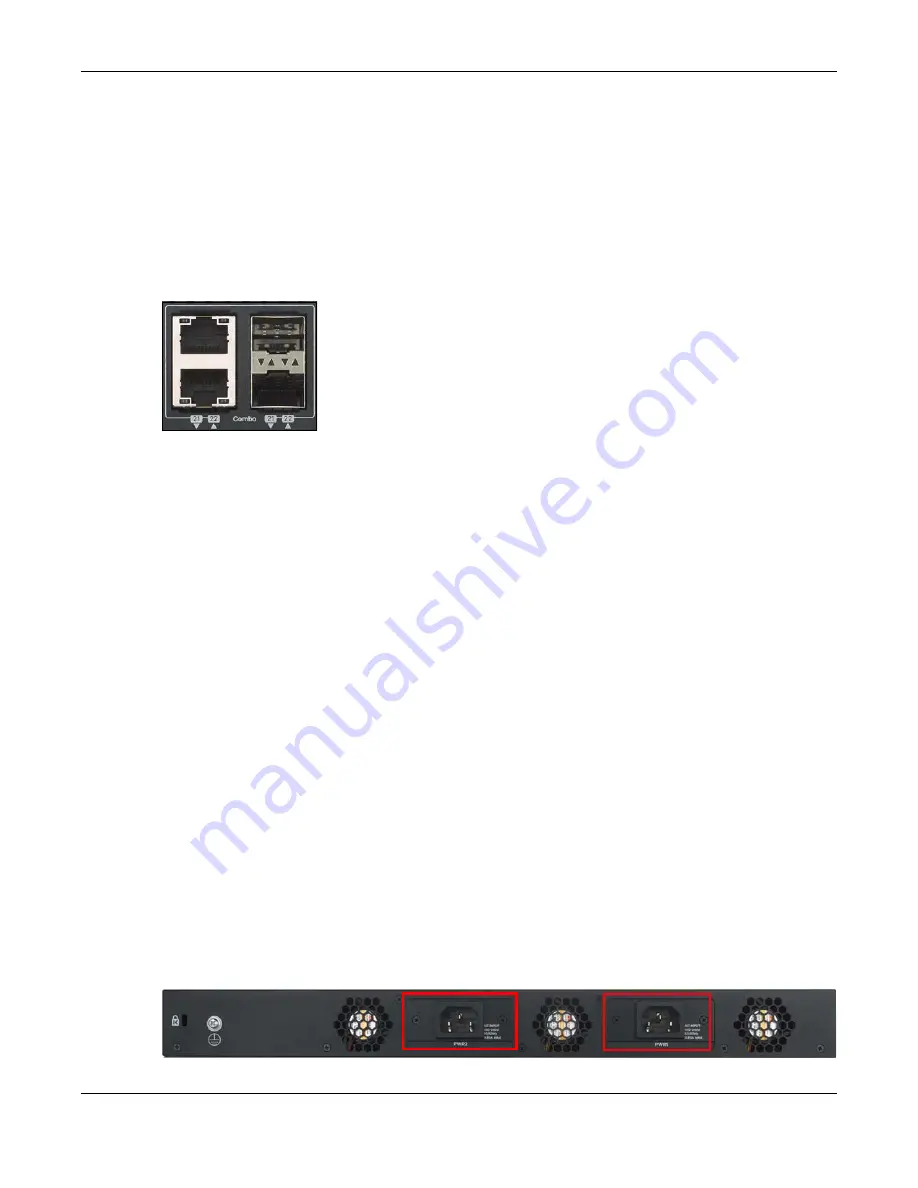
Chapter 3 Hardware Panels
XS3800-28 User’s Guide
49
3.1.3 Dual Personality Interfaces
A combo port is for uplink connections. It consists of a 10 Gigabit Ethernet port for Ethernet connection,
and a SFP+ transceiver slot for fiber optic connection. The fiber optic connection takes priority if the
corresponding Gigabit port is also connected.
• 100 Mbps/1 Gbps/2.5 Gbps/5 Gbps/10 Gbps – Connect these ports to high-bandwidth backbone
network Ethernet switches using Category 5e/6/6a/7 copper cables.
• Transceiver Slots – Use SFP/SFP+ transceivers in these slots for connections to backbone Ethernet
switches.
Figure 19
Combo Port Example: 10 Gigabit Port and SFP+ Transceiver Slot
3.1.4 Management Port
The 1000Base-T Ethernet
MGMT
(management) port is used for local management. Connect directly to
this port using an Ethernet cable. You can configure the Switch through Telnet or the Web Configurator.
The default IP address of the management port is 192.168.0.1 with a subnet mask of 255.255.255.0.
3.1.5 Console Port
This console port is for troubleshooting only. With instructions from customer support, connect the male 9-
pin end of the RS-232 console cable to the console port of the Switch. Connect the female end to a
serial port (COM1, COM2 or other COM port) of your computer. You can use a computer with terminal
emulation software configured to the following parameters:
• VT100 terminal emulation
• 115200 bps
• No parity, 8 data bits, 1 stop bit
• No flow control
3.2 Rear Panel
The following figures show the rear panels of the Switch. The rear panels contain:
• Two AC power receptacles (
A
and
B
)
Figure 20
Rear Panel: XS3800-28
B
A
Summary of Contents for XS3800-28
Page 29: ...29 PART I User s Guide...
Page 54: ...54 PART II Technical Reference...
Page 88: ...Chapter 4 Web Configurator XS3800 28 User s Guide 88 Figure 51 Online Web Help...
Page 148: ...Chapter 20 Cloud Management XS3800 28 User s Guide 148 Figure 94 SYSTEM Cloud Management...
Page 263: ...Chapter 36 OAM XS3800 28 User s Guide 263 Figure 182 PORT OAM OAM Status OAM Details...
Page 540: ...Chapter 72 VRRP XS3800 28 User s Guide 540 Figure 434 VRRP Example 2 VRRP Status on Switch B...
Page 581: ...Chapter 77 Policy Rule XS3800 28 User s Guide 581 Figure 456 Policy Example...






























