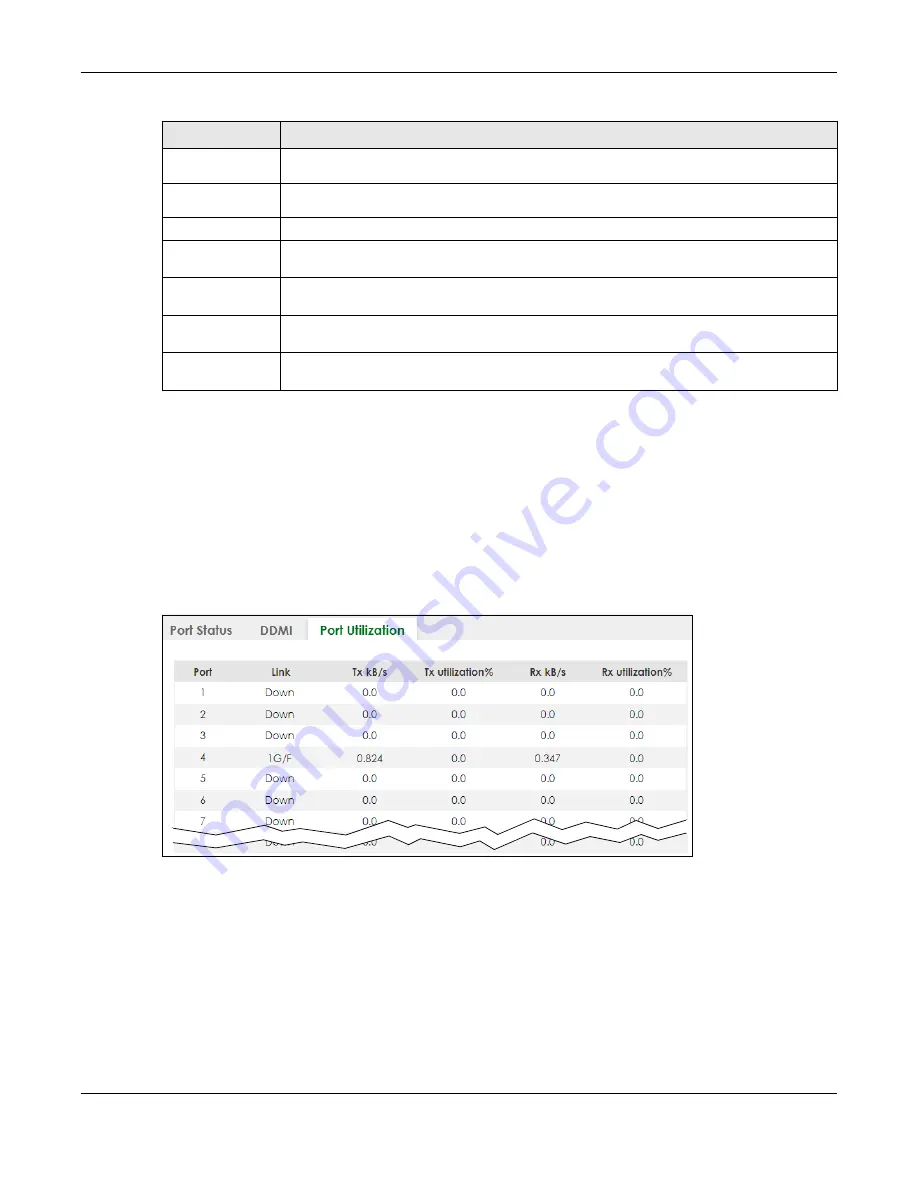
Chapter 15 Path MTU Table
XS3800-28 User’s Guide
134
15.3 Port Utilization
This screen displays the percentage of actual transmitted or received frames on a port as a percentage
of the
Link
speed. To view port utilization, click
MONITOR
>
Port Status
>
Port Utilization
to see the
following screen. Alternatively, click
DASHBOARD
from any Web Configurator screen and then the
Port
Status
link in the
Quick Link
section of the
DASHBOARD
screen to display the
Port Status
screen and then
click the
Port Utilization
link tab.
Figure 86
MONITOR > Port Status > Port Utilization (Standalone Mode)
TX Power
(dbm)
This displays the amount of power the SFP transceiver is transmitting.
RX Power
(dbm)
This displays the amount of power the SFP transceiver is receiving from the fiber cable.
Current
This displays the current status for each monitored DDMI parameter.
High Alarm
Threshold
This displays the high value alarm threshold for each monitored DDMI parameter. An alarm
signal is reported to the Switch if the monitored DDMI parameter reaches this value.
High Warn
Threshold
This displays the high value warning threshold for each monitored DDMI parameter. A warning
signal is reported to the Switch if the monitored DDMI parameter reaches this value.
Low Warn
Threshold
This displays the low value warning threshold for each monitored DDMI parameter. A warning
signal is reported to the Switch if the monitored DDMI parameter reaches this value.
Low Alarm
Threshold
This displays the low value alarm threshold for each monitored DDMI parameter. An alarm
signal is reported to the Switch if the monitored DDMI parameter reaches this value.
Table 33 MONITOR > Port Status > DDMI > DDMI Details (continued)
LABEL
DESCRIPTION
Summary of Contents for XS3800-28
Page 29: ...29 PART I User s Guide...
Page 54: ...54 PART II Technical Reference...
Page 88: ...Chapter 4 Web Configurator XS3800 28 User s Guide 88 Figure 51 Online Web Help...
Page 148: ...Chapter 20 Cloud Management XS3800 28 User s Guide 148 Figure 94 SYSTEM Cloud Management...
Page 263: ...Chapter 36 OAM XS3800 28 User s Guide 263 Figure 182 PORT OAM OAM Status OAM Details...
Page 540: ...Chapter 72 VRRP XS3800 28 User s Guide 540 Figure 434 VRRP Example 2 VRRP Status on Switch B...
Page 581: ...Chapter 77 Policy Rule XS3800 28 User s Guide 581 Figure 456 Policy Example...






























