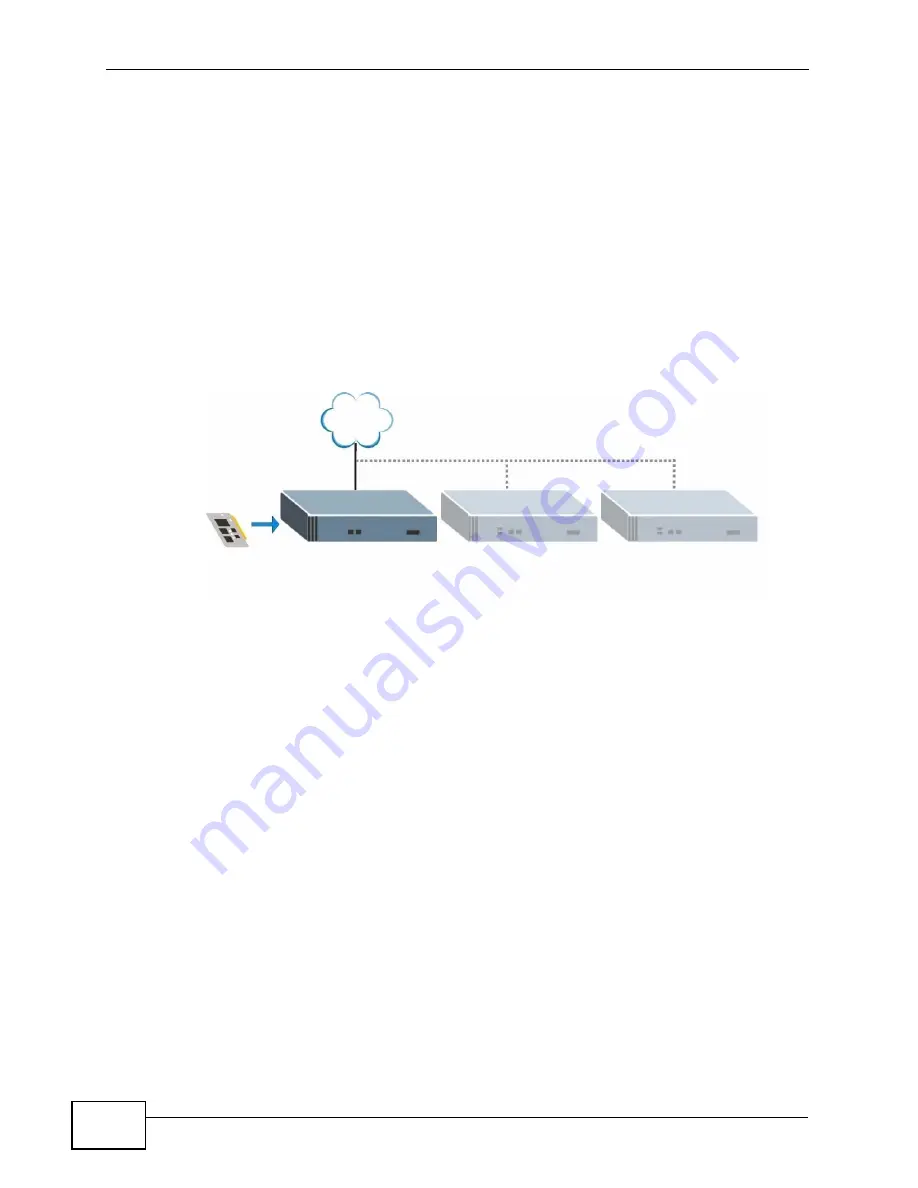
Chapter 1 Introduction
X2002 User’s Guide
30
1.1.3 Scalable Design
The X2002 can be used stand alone to provide intercom (calling by extension) and
VoIP features in a small business environment. The X2002’s capability can be
expanded by:
•
A
- Adding DSP (Digital Signal Processing) modules in the device’s bottom to
handle more concurrent telephone connections. DSP modules are chips which
convert analog information into digital data and vice versa.
•
B
- Adding a hard disk to store a greater volume of voice messages and call
records.
•
C
- Connecting several X2002s together to manage a larger telephone network.
Figure 3
Scalable Design
1.1.4 Automatic Call Distribution
Automatic Call Distribution (ACD) allows you to distribute incoming calls to specific
groups of phones connected to your telephone network. Distributed calls can then
be sent to individual people based on assigned skill sets. This is known as Skill-
Based Routing (SBR). When the X2002 receives an incoming call, it categorizes
the call by “skill”. Next, it assigns the call to the one of the agents associated with
that skill. Skills are defined by the X2002 administrator and consititute a set of
rules that work in tandem with the auto-attendant to assign incoming calls to
groups of agents.
1.1.5 Click-To-Talk
The Click-To-Talk (CTT) feature allows you to create an HTML link that you can
embed on a Web page; a person visiting that web page can click it to connect
directly to a phone on the other end. This Web-based communication uses the SIP
voice protocol, with an Adobe Flash-based client on one side, an IP phone on the
other, and the managing X2002 in the middle.
C
B
A
ITSP
Summary of Contents for X2002
Page 2: ......
Page 24: ...Table of Contents X2002 User s Guide 24...
Page 25: ...25 PART I User s Guide...
Page 26: ...26...
Page 40: ...Chapter 2 How It Works X2002 User s Guide 40...
Page 99: ...99 PART II Technical Reference...
Page 100: ...100...
Page 124: ...Chapter 5 Network Deployment X2002 User s Guide 124...
Page 166: ...Chapter 7 Auto Provision X2002 User s Guide 166...
Page 170: ...Chapter 8 QoS X2002 User s Guide 170...
Page 248: ...Chapter 16 Click To Talk Group X2002 User s Guide 248...
Page 252: ...Chapter 17 Group Access Code X2002 User s Guide 252...
Page 304: ...Chapter 19 Auto Attendant X2002 User s Guide 304...
Page 312: ...Chapter 20 LCR X2002 User s Guide 312...
Page 346: ...Chapter 22 Call Services X2002 User s Guide 346...
Page 380: ...Chapter 25 Status Observation X2002 User s Guide 380...
Page 402: ...Chapter 27 Call Detail Record CDR X2002 User s Guide 402...
Page 410: ...Chapter 28 ACD Logs X2002 User s Guide 410...
Page 416: ...Chapter 29 Administrator Accounts X2002 User s Guide 416...
Page 424: ...Chapter 30 Diagnostics X2002 User s Guide 424...
Page 426: ...Chapter 31 X2002 User s Guide 426...
Page 446: ...Chapter 32 Remote Management X2002 User s Guide 446...
Page 448: ...Chapter 33 TFTP Management X2002 User s Guide 448...
Page 462: ...Chapter 35 License Control X2002 User s Guide 462...
Page 482: ...Chapter 36 Web Portal X2002 User s Guide 482...
Page 508: ...Chapter 39 Product Specifications X2002 User s Guide 508...
Page 548: ...Appendix C Legal Information X2002 User s Guide 548...
Page 562: ...Index X2002 User s Guide 562...

































