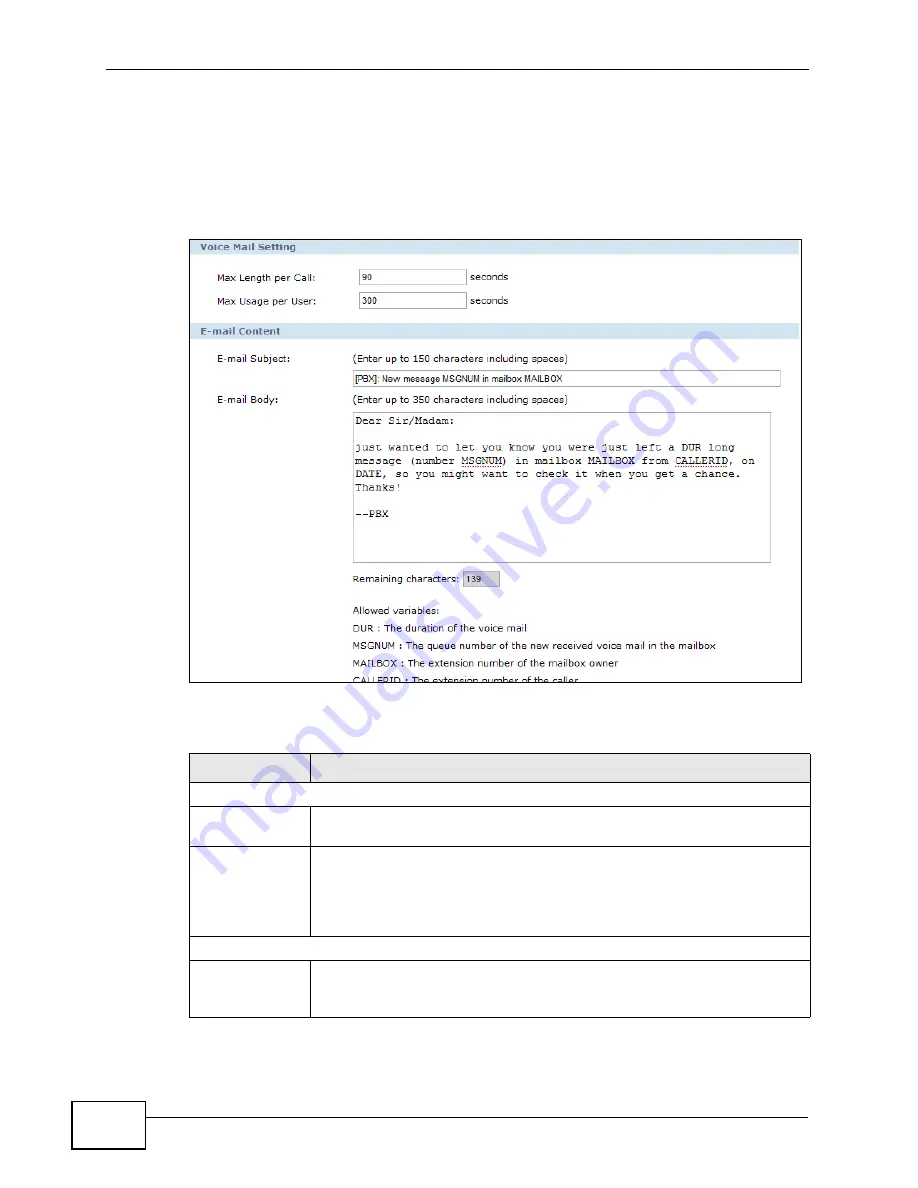
Chapter 9 Voice Mail
X2002 User’s Guide
172
9.2 The Voice Mail Screen
Use this screen to set up the voice mail settings on the X2002. To access this
screen, click
Configuration > PBX > Server Configuration > Voice Mail
.
Figure 77
Server Configuration > Voice Mail
Each field is described in the following table.
Table 42
Server Configuration > Voice Mail
LABEL
DESCRIPTION
Voice Mail Management
Max Length per
Call
Specify the maximum number of seconds for each voice mail message.
This value can be from 1 to 90 seconds.
Max Usage per
User
Specify the maximum number of seconds for all voice mail messages
for each extension. When a user hits this limit then the X2002 will no
longer save voice mail messages. This value can be from 1 to 300
seconds. A hard disk installed can increase this value to up to 5000
seconds.
E-mail Content
E-mail Subject
Enter up to 150 alphanumeric characters (a-z, A-Z, 1-0, all punctuation
included) as the subject line for e-mails sent out by the X2002 to notify
users of pending voice mails.
Summary of Contents for X2002
Page 2: ......
Page 24: ...Table of Contents X2002 User s Guide 24...
Page 25: ...25 PART I User s Guide...
Page 26: ...26...
Page 40: ...Chapter 2 How It Works X2002 User s Guide 40...
Page 99: ...99 PART II Technical Reference...
Page 100: ...100...
Page 124: ...Chapter 5 Network Deployment X2002 User s Guide 124...
Page 166: ...Chapter 7 Auto Provision X2002 User s Guide 166...
Page 170: ...Chapter 8 QoS X2002 User s Guide 170...
Page 248: ...Chapter 16 Click To Talk Group X2002 User s Guide 248...
Page 252: ...Chapter 17 Group Access Code X2002 User s Guide 252...
Page 304: ...Chapter 19 Auto Attendant X2002 User s Guide 304...
Page 312: ...Chapter 20 LCR X2002 User s Guide 312...
Page 346: ...Chapter 22 Call Services X2002 User s Guide 346...
Page 380: ...Chapter 25 Status Observation X2002 User s Guide 380...
Page 402: ...Chapter 27 Call Detail Record CDR X2002 User s Guide 402...
Page 410: ...Chapter 28 ACD Logs X2002 User s Guide 410...
Page 416: ...Chapter 29 Administrator Accounts X2002 User s Guide 416...
Page 424: ...Chapter 30 Diagnostics X2002 User s Guide 424...
Page 426: ...Chapter 31 X2002 User s Guide 426...
Page 446: ...Chapter 32 Remote Management X2002 User s Guide 446...
Page 448: ...Chapter 33 TFTP Management X2002 User s Guide 448...
Page 462: ...Chapter 35 License Control X2002 User s Guide 462...
Page 482: ...Chapter 36 Web Portal X2002 User s Guide 482...
Page 508: ...Chapter 39 Product Specifications X2002 User s Guide 508...
Page 548: ...Appendix C Legal Information X2002 User s Guide 548...
Page 562: ...Index X2002 User s Guide 562...


































