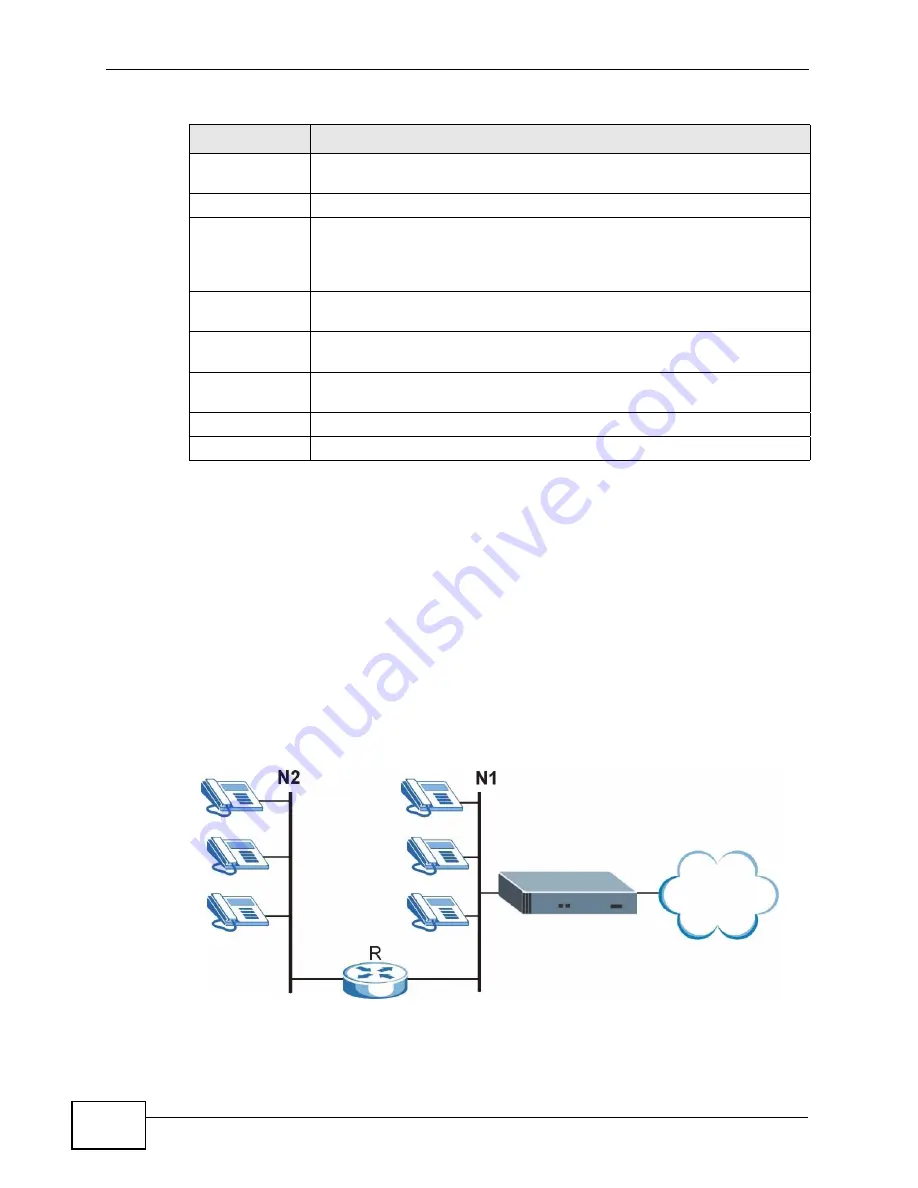
Chapter 5 Network Deployment
X2002 User’s Guide
120
5.6 The Static Route Screen
In a subnetted LAN environment the X2002 is typically connected to a router. The
router specifies the subnet to which the X2002 is directly connected and the
X2002 has no knowledge of the subnets beyond. For instance, the X2002 knows
about the IP phones in subnet N1 in the following figure. However, the X2002 is
unable to route a packet to phones in subnet N2 because it doesn't know that
there is a route through Router 1 (R). Static routes tell the X2002 about the
subnets beyond the router to which it is directly connected.
Figure 47
Example of Static Routing Topology
Time Zone
Setup
Time Zone
Select the time zone at your location.
Enable Daylight
saving
Select this if your location uses daylight savings time. Daylight savings
is a period from late spring to fall when many places set their clocks
ahead of normal local time by one hour to give more daytime light in
the evening.
Start Date
Enter which hour on which day of which week of which month daylight-
savings time starts.
End Date
Enter which hour on which day of which week of which month daylight-
savings time ends.
Offset
Enter the amount of time (1,1.5, 2, 2.5,... or 5.5 in hours) by which to
adjust the time during daylight saving period.
Apply
Click this to save your changes.
Reset
Click this to set every field in this screen to its last-saved value.
Table 16
Network > NTP (continued)
LABEL
DESCRIPTION
Internet
Summary of Contents for X2002
Page 2: ......
Page 24: ...Table of Contents X2002 User s Guide 24...
Page 25: ...25 PART I User s Guide...
Page 26: ...26...
Page 40: ...Chapter 2 How It Works X2002 User s Guide 40...
Page 99: ...99 PART II Technical Reference...
Page 100: ...100...
Page 124: ...Chapter 5 Network Deployment X2002 User s Guide 124...
Page 166: ...Chapter 7 Auto Provision X2002 User s Guide 166...
Page 170: ...Chapter 8 QoS X2002 User s Guide 170...
Page 248: ...Chapter 16 Click To Talk Group X2002 User s Guide 248...
Page 252: ...Chapter 17 Group Access Code X2002 User s Guide 252...
Page 304: ...Chapter 19 Auto Attendant X2002 User s Guide 304...
Page 312: ...Chapter 20 LCR X2002 User s Guide 312...
Page 346: ...Chapter 22 Call Services X2002 User s Guide 346...
Page 380: ...Chapter 25 Status Observation X2002 User s Guide 380...
Page 402: ...Chapter 27 Call Detail Record CDR X2002 User s Guide 402...
Page 410: ...Chapter 28 ACD Logs X2002 User s Guide 410...
Page 416: ...Chapter 29 Administrator Accounts X2002 User s Guide 416...
Page 424: ...Chapter 30 Diagnostics X2002 User s Guide 424...
Page 426: ...Chapter 31 X2002 User s Guide 426...
Page 446: ...Chapter 32 Remote Management X2002 User s Guide 446...
Page 448: ...Chapter 33 TFTP Management X2002 User s Guide 448...
Page 462: ...Chapter 35 License Control X2002 User s Guide 462...
Page 482: ...Chapter 36 Web Portal X2002 User s Guide 482...
Page 508: ...Chapter 39 Product Specifications X2002 User s Guide 508...
Page 548: ...Appendix C Legal Information X2002 User s Guide 548...
Page 562: ...Index X2002 User s Guide 562...
































