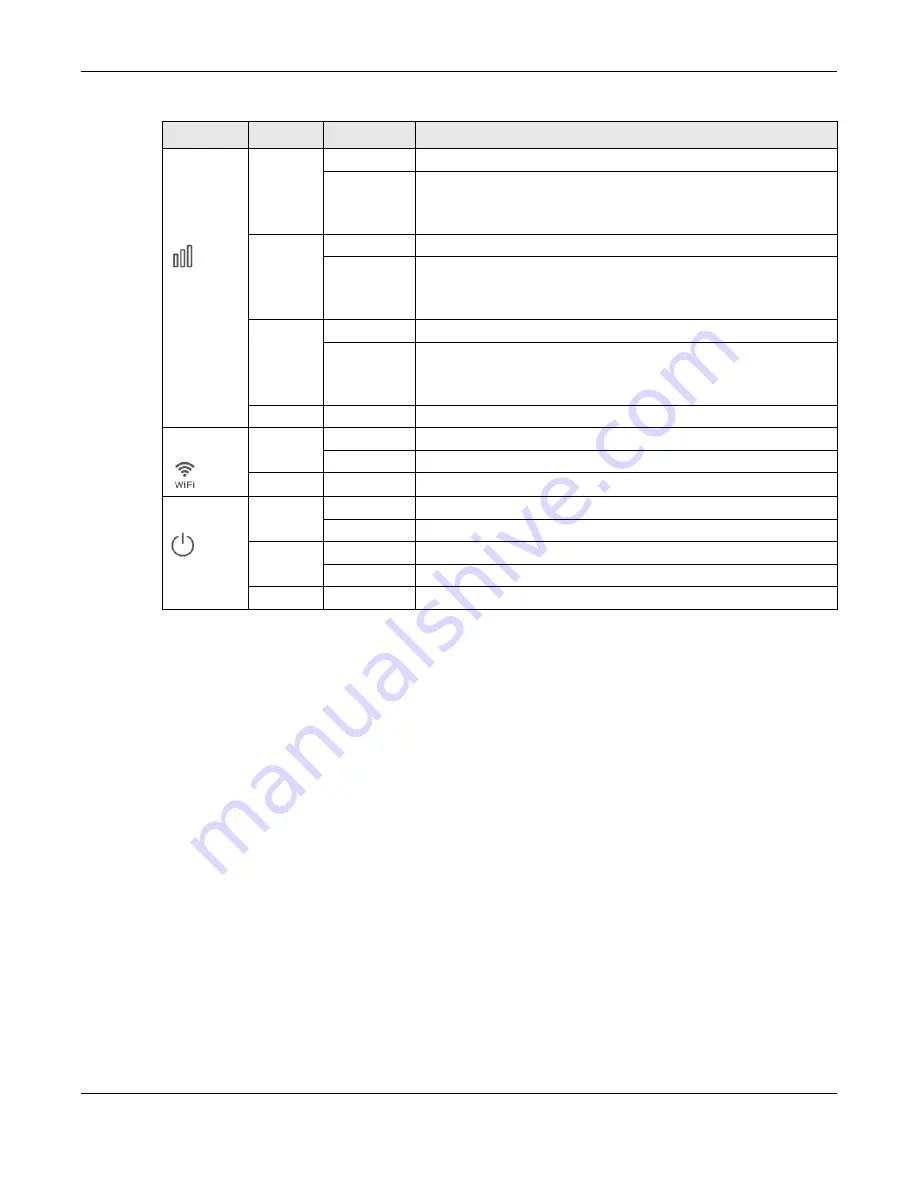
Chapter 1 Introduction
WX3310-B0 User’s Guide
13
1.5 Back Panel
The following figure is the back panel of the WX3310.
Repeater
Mode Link
Quality
(wireless
connection)
Green
On
Link quality is good.
Blinking
Link quality is good, but not synced with the Zyxel MPro Mesh gateway
(router controller).
(see
for more information on Easy Mesh)
Amber
On
Place the WX3310 further from the modem/router.
Blinking
Place the WX3310 further from the modem/router. Not synced with the
Zyxel MPro Mesh gateway (router controller).
(see
for more information on Easy Mesh)
Red
On
Place the WX3310 closer to the modem/router.
Blinking
Place the WX3310 closer to the modem/router. Not synced with the
Zyxel MPro Mesh gateway (router controller).
(see
for more information on Easy Mesh)
Off
There is no connection to the modem/router.
WiFi
Green
On
The 2.4G and 5G wireless radios are ready.
Blinking
Sending and receiving data.
Off
The 2.4G or 5G wireless radio is not ready or has failed.
POWER
Green
On
The WX3310 is ready.
Blinking
The WX3310 is booting.
Red
On
System failure.
Blinking
Firmware upgrading.
Off
The WX3310 is not receiving power or is turned off.
Table 1 Front Panel LEDs (continued)
LED
COLOR
STATUS
DESCRIPTION














































