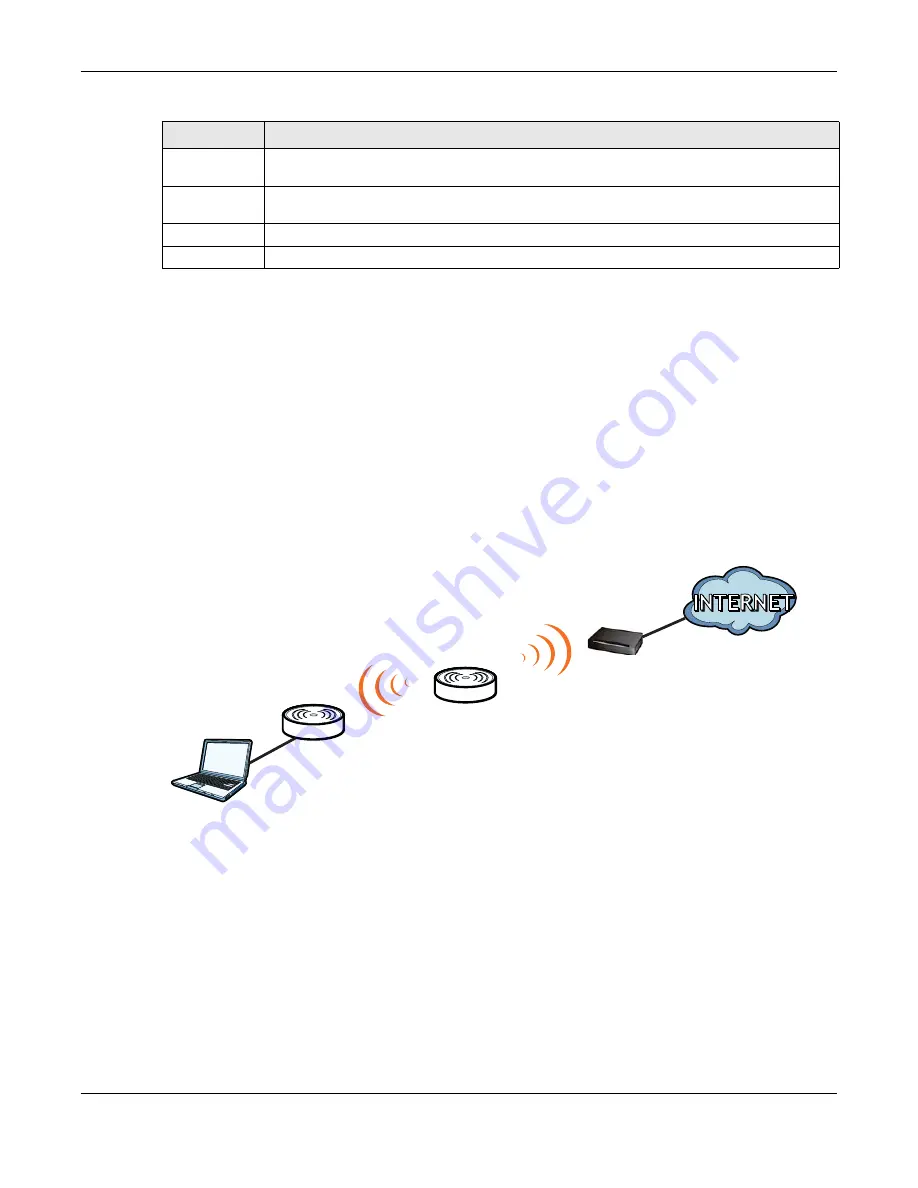
Chapter 12 Maintenance
WRE6505 v2 User’s Guide
79
12.9.1 System WPS Behavior
In Repeater mode (see
), you can select the type of WPS behavior: Normal
Mode, Range Boost, or Speed Boost mode.
The device enables you to extend the range of your dual-band router to eliminate "dead spots" in
your wireless network. You can choose from normal mode, range boost, or speed boost modes for
both your 2.4GHz and 5GHz networks.
The following terms are used to describe the WPS behavior:
• Up: The connection from the WRE6505 v2 to the Router
• Down: The connection from the WRE6505 v2 to a client
Figure 57
Normal Mode with Up and Down Broadcasting
• Home wireless network: 2.4G SSID = Home2.4G_2.4GEXT; 5G SSID = Home5G_5GEXT.
• Work wireless network: 2.4G SSID = Work2.4G_2.4GEXT; 5G SSID = Work5G_5GEXT.
• No profile: There is no currently defined profile.
The following section describes the Normal, Range Boost, and Speed Boost mode (WPS) behaviors
in a home and work network connection.
As connection profiles are established, the WRE6505 v2 maintains a record of the varying profiles
and automatically joins the network when in range.
Note: The home wireless network is the initial setup environment. The
WRE6505 v2
does
not have any established network profiles at the time of initial setup.
Range boost
mode
Select this option to set the WRE6505 v2 to
Range boost mode--
the 2.4 GHz band is
supported on the Up behavior, while the 5 GHz band is supported on the Down behavior.
Speed boost
mode
Select this option to set the WRE6505 v2 to
Speed
boost mode--
the 5 GHz band is
supported on the Up behavior, while the 2.4 GHz band is supported on the Down behavior.
Apply
Click
Apply
to save your changes back to the WRE6505 v2.
Reset
Click
Reset
to reload the previous configuration for this screen.
Table 33
Maintenance > System Mode (continued)
LABEL
DESCRIPTION
Universal
Repeater
Client
Up
Router
Down






























