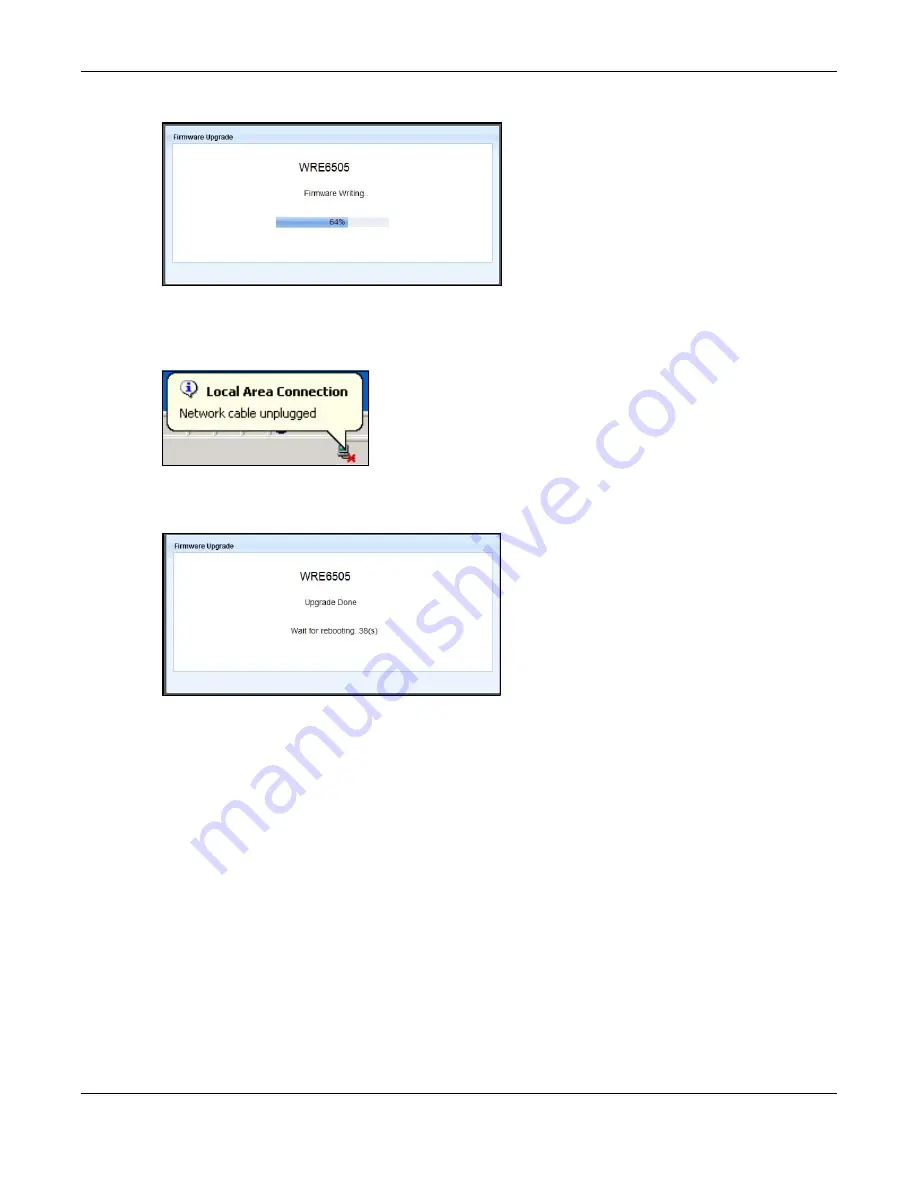
Chapter 12 Maintenance
WRE6505 v2 User’s Guide
75
Figure 49
Firmware Upgrading
The WRE6505 v2 automatically restarts in this time causing a temporary network disconnect. In
some operating systems, you may see the following icon on your desktop.
Figure 50
Network Temporarily Disconnected
After the WRE6505 v2 restarts, the
Upgrade Accomplished
screen appears.
Figure 51
Upgrade Accomplished
Refresh the web page and log in again and check your new firmware version in the
Status
screen.
12.7 Backup / Restore Screen
Click
Maintenance > Backup/Restore
. Information related to factory defaults, backup
configuration, and restoring configuration appears as shown next.






























