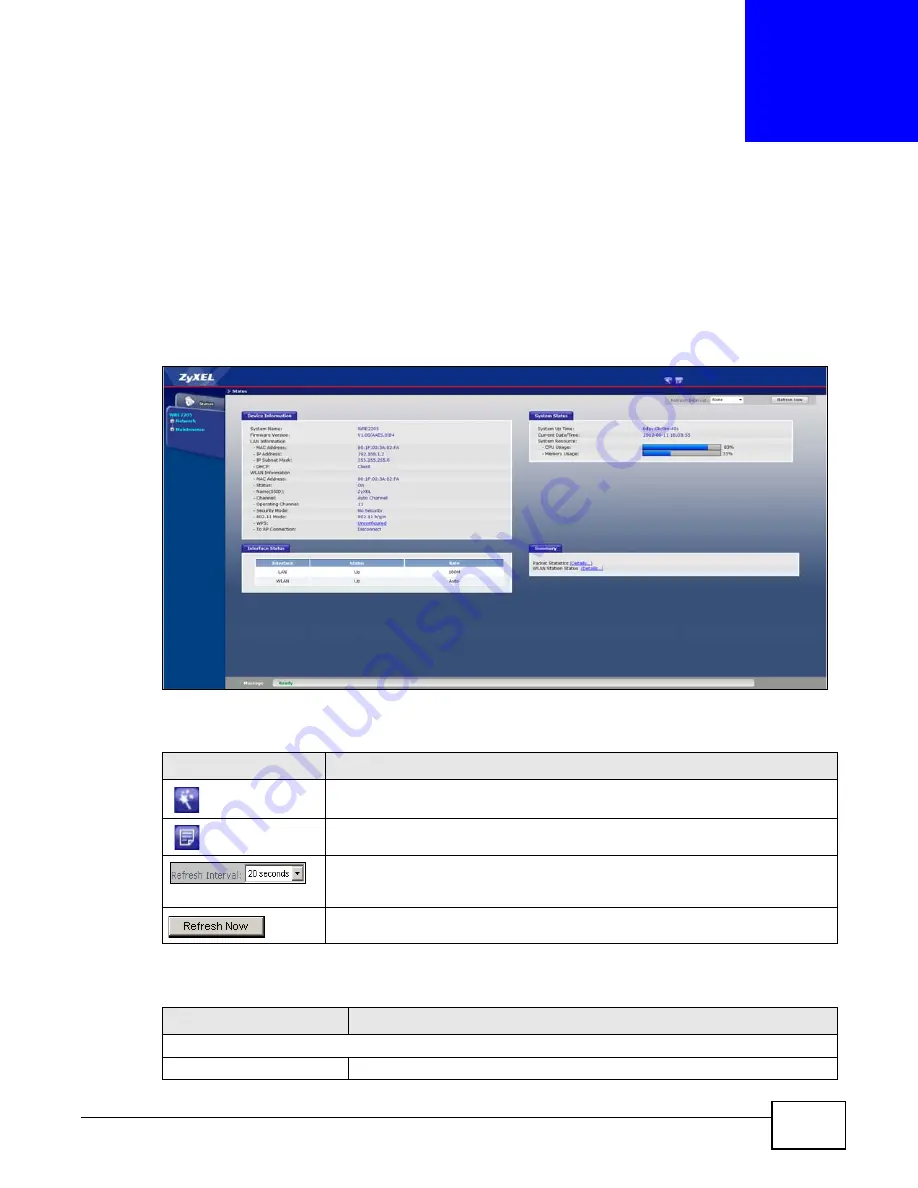
WRE2205 User’s Guide
23
C
H A P T E R
4
Status
4.1 WRE2205 Status
The screen below shows the status screen.
Figure 13
Status Screen
The following table describes the icons shown in the
Status
screen.
The following table describes the labels shown in the
Status
screen.
Table 7
Status Screen Icon Key
ICON
DESCRIPTION
Click this icon to open the setup wizard.
Click this icon to view copyright and a link for related product information.
Select a number of seconds or
None
from the drop-down list box to refresh all
screen statistics automatically at the end of every time interval or to not refresh
the screen statistics.
Click this button to refresh the status screen statistics.
Table 8
Web Configurator Status Screen
LABEL
DESCRIPTION
Device Information
System Name
This is the
System Name
.
Summary of Contents for WRE 2205
Page 7: ...7 PART I User s Guide ...
Page 8: ...8 ...
Page 28: ...Chapter 4 Status WRE2205 User s Guide 28 ...
Page 39: ...39 PART II Technical Reference ...
Page 40: ...40 ...
Page 50: ...Chapter 6 Wireless LAN WRE2205 User s Guide 50 ...
Page 54: ...Chapter 8 System WRE2205 User s Guide 54 ...
Page 60: ...Chapter 9 Tools WRE2205 User s Guide 60 ...
Page 66: ...Chapter 10 Troubleshooting WRE2205 User s Guide 66 ...
Page 72: ...Appendix A Legal Information WRE2205 User s Guide 72 ...






























