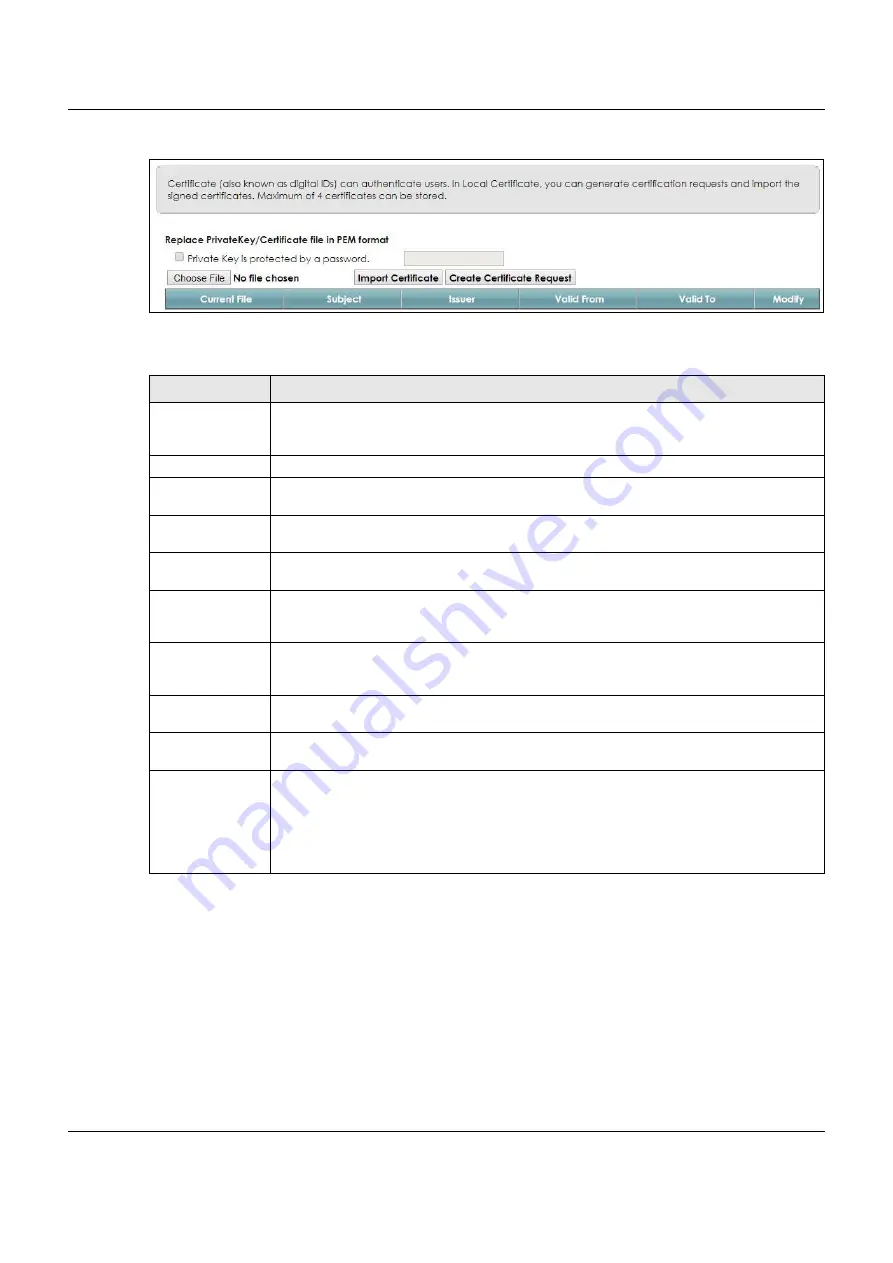
Chapter 22 Certificates
VMG8825-B Series User’s Guide
222
Figure 132
Security > Certificates > Local Certificates
The following table describes the labels in this screen.
22.3.1 Create Certificate Request
Click
Security
>
Certificates
>
Local Certificates
and then
Create Certificate Request
to open the
following screen. Use this screen to have the VMG generate a certification request.
Table 95 Security > Certificates > Local Certificates
LABEL
DESCRIPTION
Private Key is
protected by a
password
Select the checkbox and enter the private key into the text box to store it on the VMG. The
private key should not exceed 63 ASCII characters (not including spaces).
Choose File
Click this to find the certificate file you want to upload.
Import Certificate
Click this button to save the certificate that you have enrolled from a certification authority
from your computer to the VMG.
Create Certificate
Request
Click this button to go to the screen where you can have the VMG generate a certification
request.
Current File
This field displays the name used to identify this certificate. It is recommended that you give
each certificate a unique name.
Subject
This field displays identifying information about the certificate’s owner, such as CN (Common
Name), OU (Organizational Unit or department), O (Organization or company) and C
(Country). It is recommended that each certificate have unique subject information.
Issuer
This field displays identifying information about the certificate’s issuing certification authority,
such as a common name, organizational unit or department, organization or company and
country.
Valid From
This field displays the date that the certificate becomes applicable. The text displays in red
and includes a
Not Yet Valid!
message if the certificate has not yet become applicable.
Valid To
This field displays the date that the certificate expires. The text displays in red and includes an
Expiring!
or
Expired!
message if the certificate is about to expire or has already expired.
Modify
Click the
View
icon to open a screen with an in-depth list of information about the certificate
(or certification request).
For a certification request, click
Load Signed
to import the signed certificate.
Click the
Remove
icon to delete the certificate (or certification request). You cannot delete a
certificate that one or more features is configured to use.






























