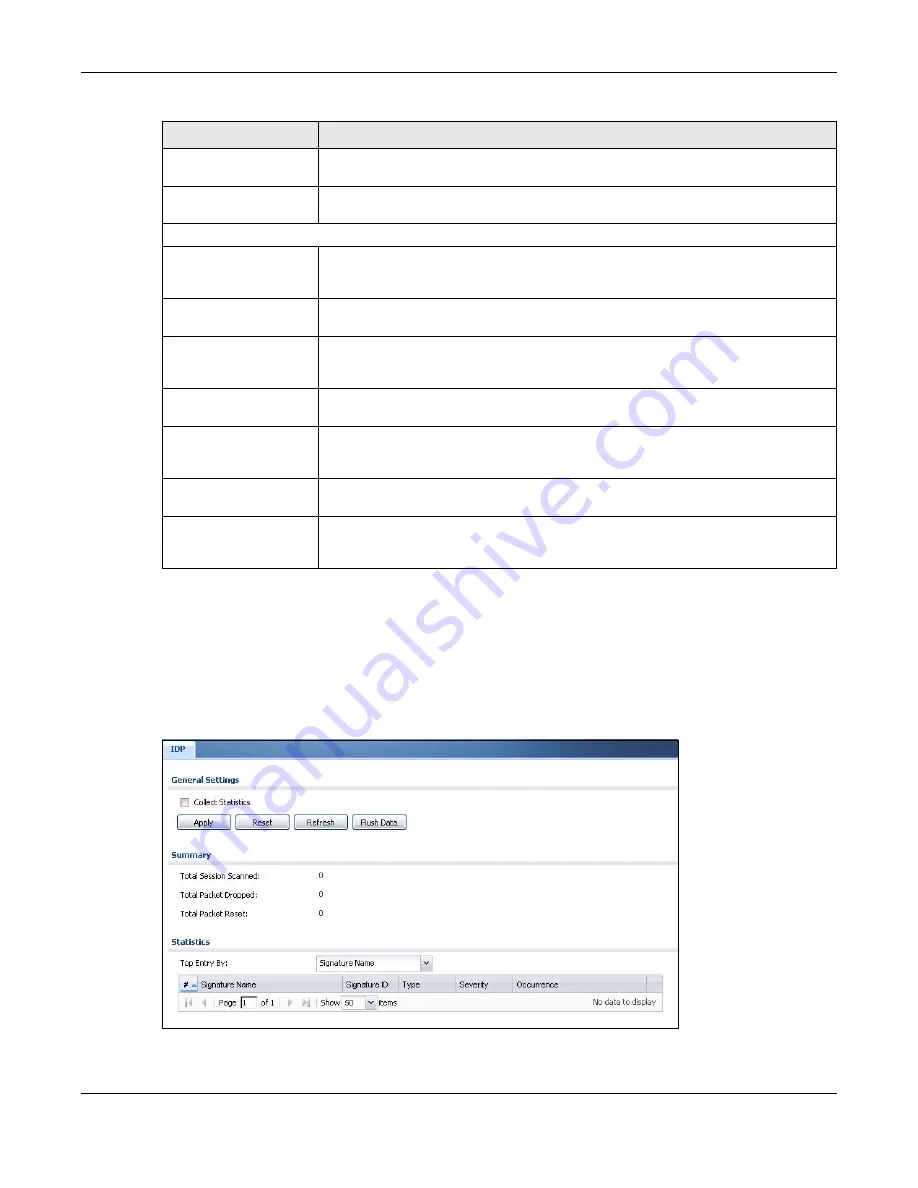
Chapter 7 Monitor
ZyWALL USG Series User’s Guide
250
7.33 The IDP Screen
Click
Monitor > UTM Statistics > IDP
to display the following screen. This screen displays IDP (Intrusion
Detection and Prevention) statistics.
Figure 205
Monitor > UTM Statistics > IDP: Signature Name
Security Threat
This is the number of requested web pages that the Zyxel Device’s content filtering
service identified as posing a security threat to users.
Managed Web Pages
This is the number of requested web pages that the Zyxel Device’s content filtering
service identified as belonging to a category that was selected to be managed.
Block Hit Summary
Web Pages Warned by
Category Service
This is the number of web pages that matched an external database content filtering
category selected in the Zyxel Device and for which the Zyxel Device displayed a
warning before allowing users access.
Web Pages Blocked by
Custom Service
This is the number of web pages to which the Zyxel Device did not allow access due to
the content filtering custom service configuration.
Restricted Web
Features
This is the number of web pages to which the ZyWALL limited access or removed
cookies due to the content filtering custom service's restricted web features
configuration.
Forbidden Web Sites
This is the number of web pages to which the Zyxel Device did not allow access
because they matched the content filtering custom service’s forbidden web sites list.
URL Keywords
This is the number of web pages to which the Zyxel Device did not allow access
because they contained one of the content filtering custom service’s list of forbidden
keywords.
Web Pages Blocked
Without Policy
This is the number of web pages to which the Zyxel Device did not allow access
because they were not rated by the external database content filtering service.
Report Server
Click this link to go to
https://portal.myzyxel.com
where you can view content filtering
reports after you have activated the category-based content filtering subscription
service.
Table 76 Monitor > UTM Statistics > Content Filter (continued)
LABEL
DESCRIPTION
Summary of Contents for USG110
Page 27: ...27 PART I User s Guide ...
Page 195: ...195 PART II Technical Reference ...
Page 309: ...Chapter 10 Interfaces ZyWALL USG Series User s Guide 309 ...
Page 313: ...Chapter 10 Interfaces ZyWALL USG Series User s Guide 313 ...
Page 358: ...Chapter 10 Interfaces ZyWALL USG Series User s Guide 358 ...
Page 373: ...Chapter 10 Interfaces ZyWALL USG Series User s Guide 373 ...






























