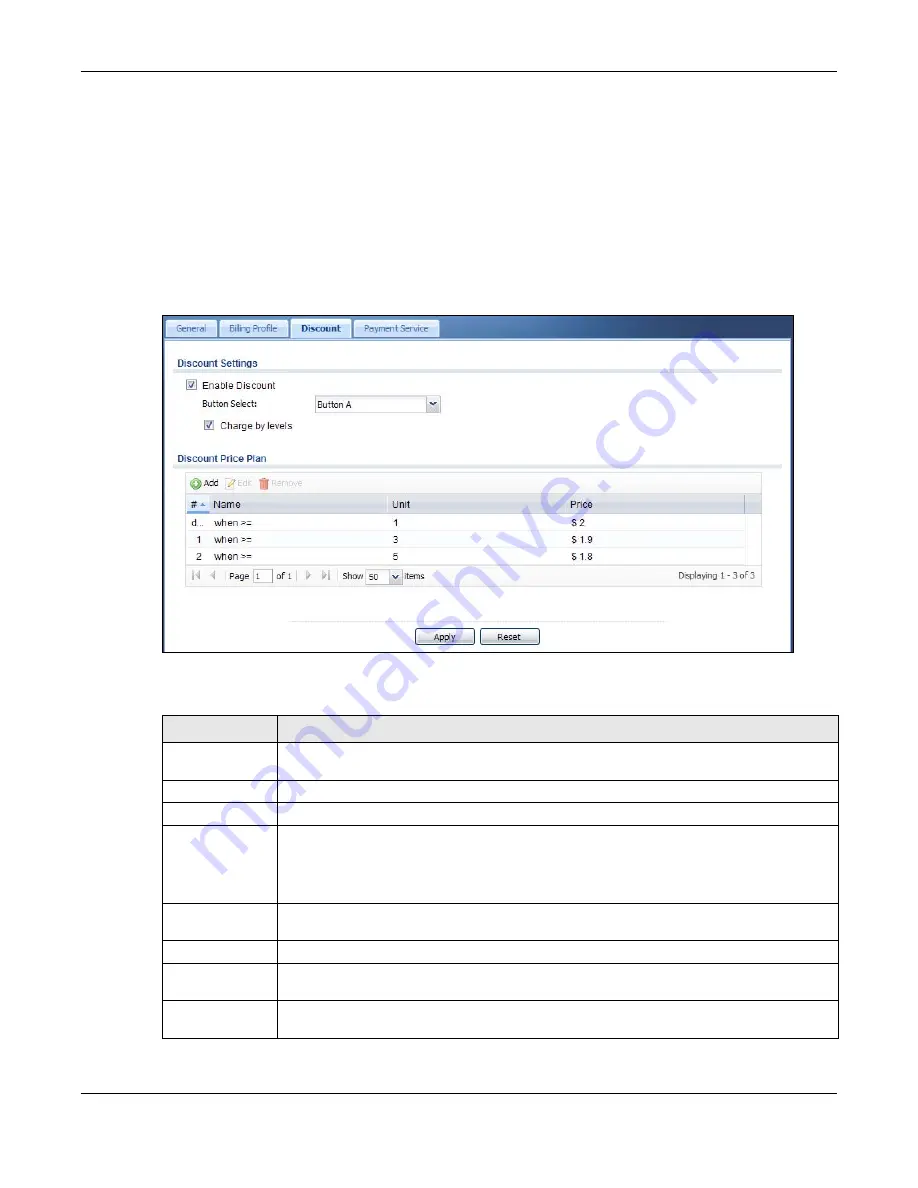
Chapter 26 Billing
UAG5100 User’s Guide
269
26.4 The Discount Screen
Use this screen to configure a custom discount pricing plan. This is useful for providing reduced
rates for purchases of longer periods of time. You can charge higher rates per unit at lower levels
(fewer units purchased) and lower rates per unit at higher levels (more units purchased). Click
Configuration > Billing > Discount to open the following screen.
Note: The discount price plan does not apply to users who purchase access time online
with a credit card.
Figure 187
Configuration > Billing > Discount
The following table describes the labels in this screen.
Table 121
Configuration > Billing > Discount
LABEL
DESCRIPTION
Discount
Settings
Enable Discount
Select the check box to activate the discount price plan.
Button Select
Select a button from the drop-down list box to assign the base charge.
Charge by levels
Select this to charge the rate at each successive level from the first level (most expensive
per unit) to the highest level (least expensive per unit) that the total purchase reaches.
Otherwise, deselect this to charge all of the user’s time units only at the highest level
(least expensive) that their total purchase reaches.
Discount Price
Plan
Add
Click this to create a new entry.
Edit
Double-click an entry or select it and click Edit to open a screen where you can modify the
entry’s settings.
Remove
To remove an entry, select it and click Remove. The UAG confirms you want to remove it
before doing so.






























