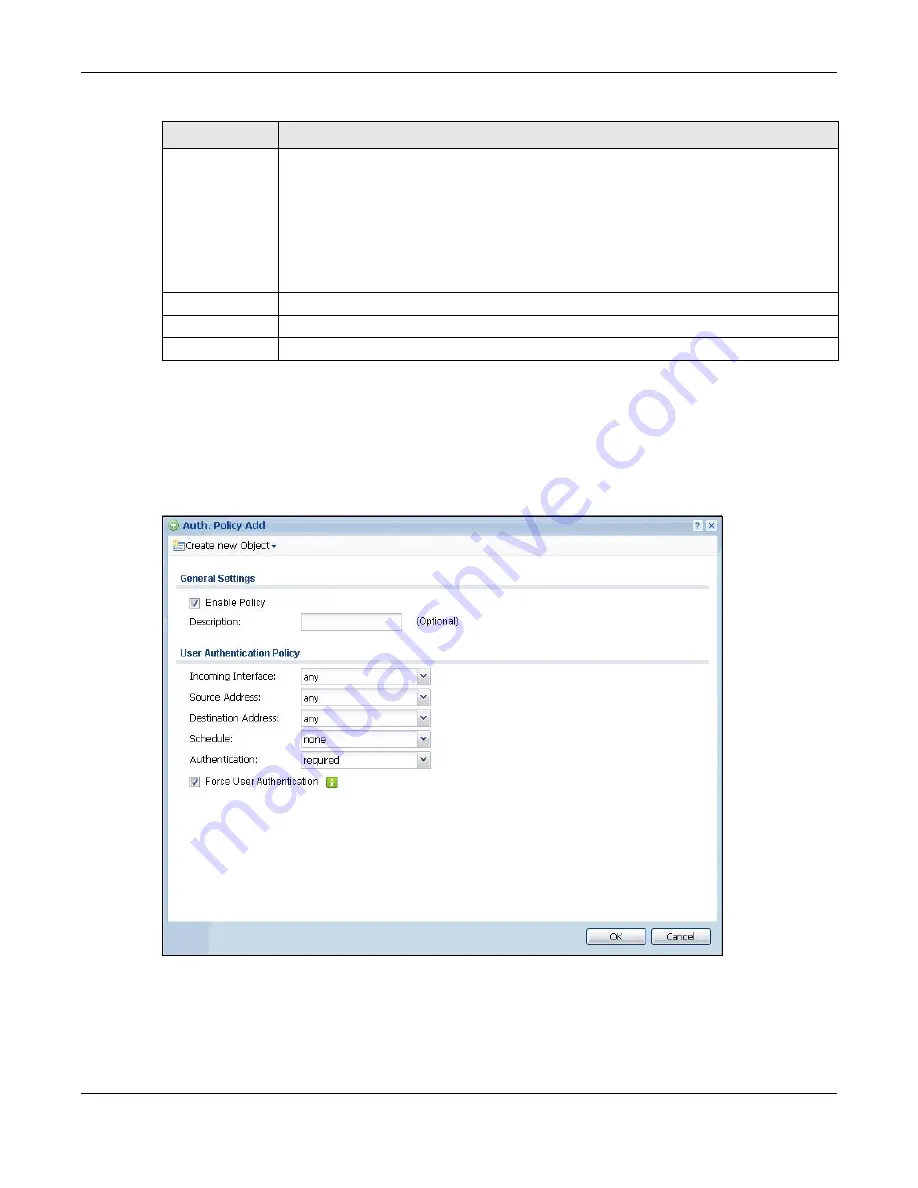
Chapter 24 Web Authentication
UAG5100 User’s Guide
232
24.2.1 Adding/Editing an Authentication Policy
Open the Configuration > Web Authentication screen, then click the Add icon or select an entry
and click the Edit icon in the Web Authentication Policy Summary section to open the Auth.
Policy Add/Edit screen. Use this screen to configure an authentication policy.
Figure 155
Configuration > Web Authentication > Add
Authentication
This field displays the authentication requirement for users when their traffic matches this
policy.
unnecessary - Users do not need to be authenticated.
required - Users need to be authenticated. They must manually go to the login screen.
The UAG will not redirect them to the login screen.
force - Users need to be authenticated. The UAG automatically displays the login screen
whenever it routes HTTP traffic for users who have not logged in yet.
Description
If the entry has a description configured, it displays here. This is n/a for the default policy.
Apply
Click this button to save your changes to the UAG.
Reset
Click this button to return the screen to its last-saved settings.
Table 102
Configuration > Web Authentication (continued)
LABEL
DESCRIPTION






























