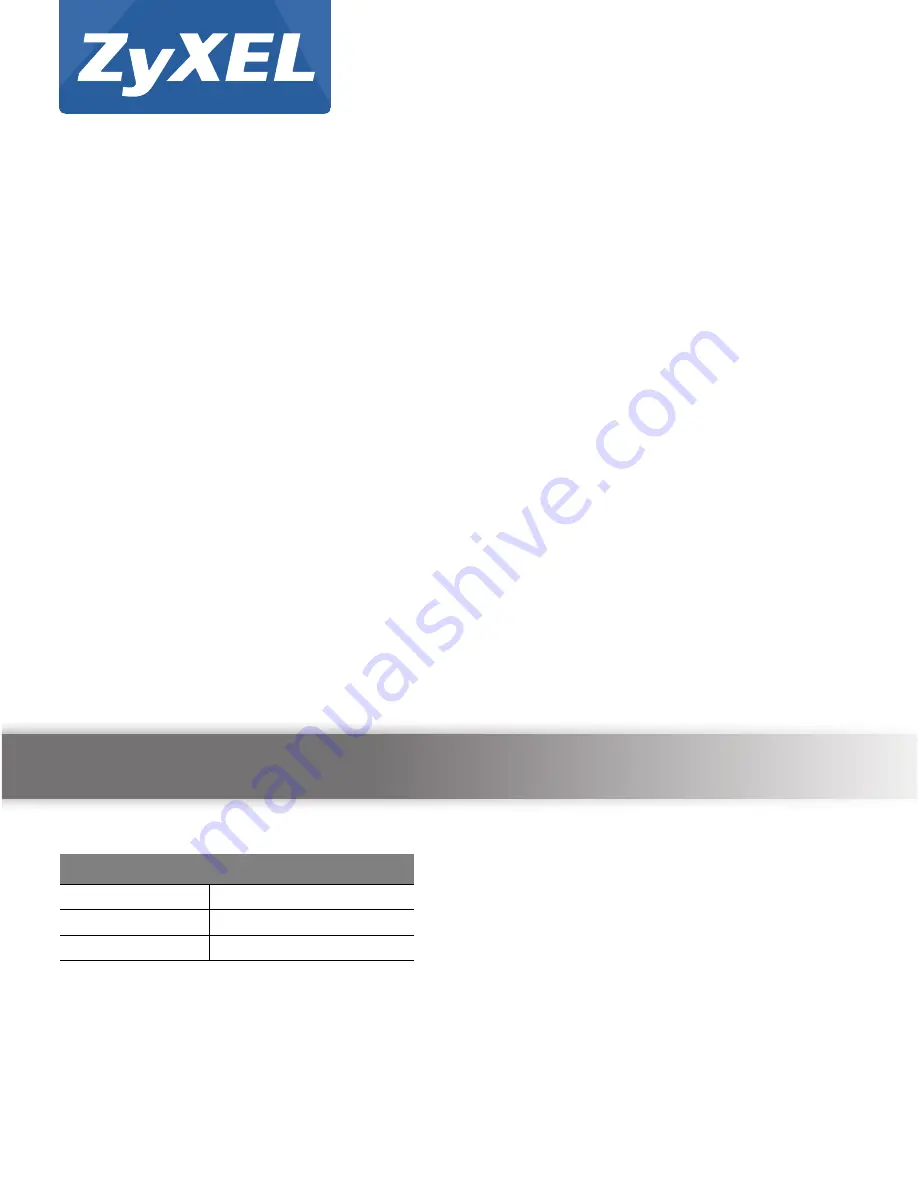
Quick Start Guide
www.zyxel.com
PMG5318-B20B
Wireless N GPON HGU with 4-port GbE Switch
Version 1.00
Edition 1, 2/2016
Copyright © 2016 ZyXEL Communications Corporation
User’s Guide
Default Login Details
LAN IP Address
http://192.168.1.1
User Name
admin
Password
1234