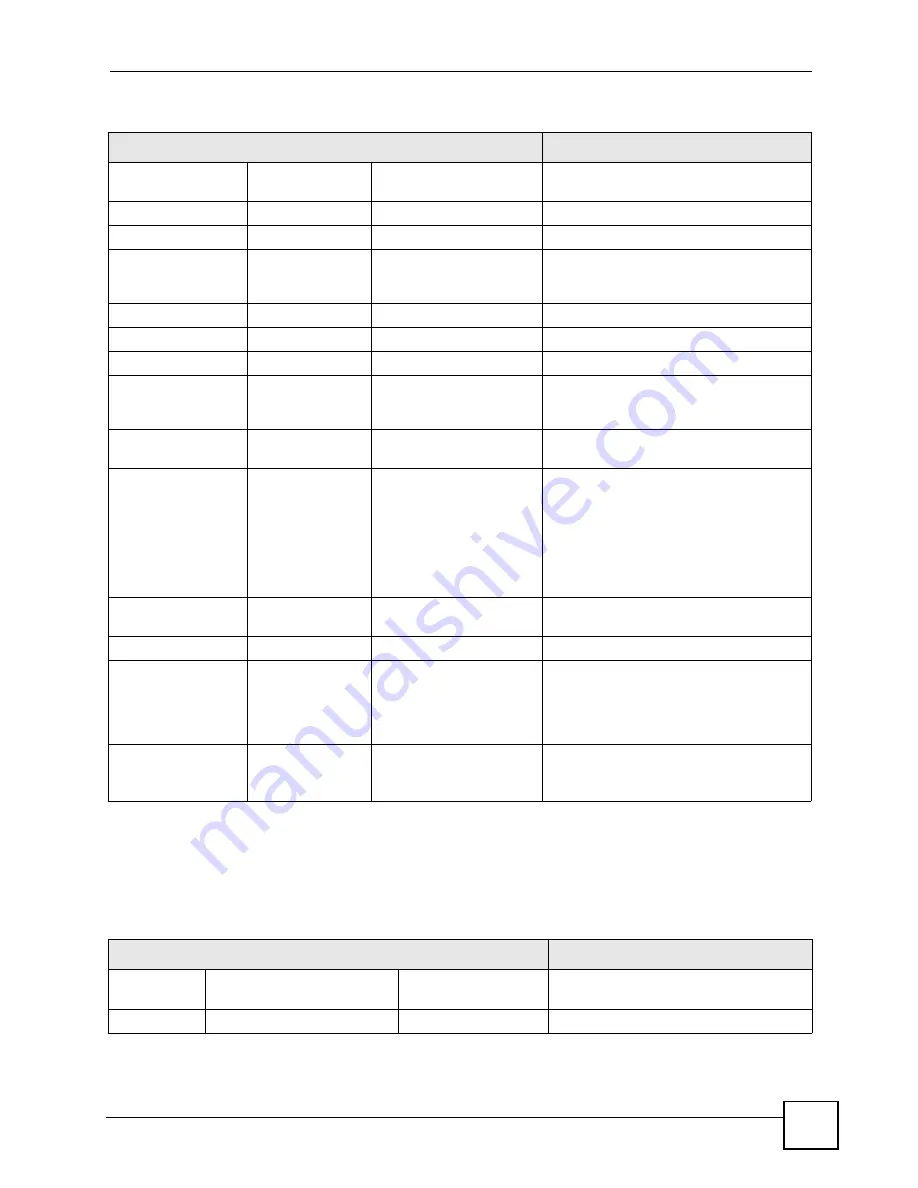
Chapter 37 Introducing the Commands
OLT-1308 Series User’s Guide
265
37.10.8 mvr Commands
The following table lists the
mvr
commands in configuration mode.
igmp-immediate-leave
Disables the IGMP immediate leave
function.
inactive
Enables the port(s) on the switch.
ingress-check
Disables ingress checking on the port(s).
intrusion-lock
Disables intrusion-lock on a port so that a
port can be connected again after you
disconnected the cable.
mirror
Disables port mirroring on the port(s).
multicast-limit
Disables multicast limit on the port(s).
vlan-trunking
Disables VLAN trunking on the port(s).
pvid <1-4094>
The default PVID is VLAN 1 for all ports.
Sets a PVID in the range 1 to 4094 for the
specified interface.
qos priority
<0-7>
Sets the quality of service priority for an
interface.
speed-duplex <auto|10-half|10-
full|100-half|100-
full|1000-full>
Sets the duplex mode (
half
or
full
) and
speed (
10
,
100
or
1000
Mbps) of the
connection on the Ethernet interface.
Selecting
auto
(auto-negotiation) makes
one port able to negotiate with a peer
automatically to obtain the connection
speed and duplex mode that both ends
support.
spq
Sets the device to use Strictly Priority
Queuing (SPQ).
test
Performs loopback test on the interface.
vlan-trunking
Enables VLAN Trunking on ports
connected to other switches or routers (but
not ports directly connected to end users)
to allow frames belonging to unknown
VLAN groups to pass through the switch.
weight <wt1>
<wt2> ...
<wt8>
Sets the queuing weight.
Table 95
interface port-channel Commands (continued)
COMMAND
DESCRIPTION
Table 96
mvr Commands
COMMAND
DESCRIPTION
mvr <1-
4094>
Enters the MVR (Multicast VLAN
Registration) configuration mode.
exit
Exist from the MVR configuration mode.
Summary of Contents for OLT-1308
Page 2: ......
Page 7: ...Safety Warnings OLT 1308 Series User s Guide 7 ...
Page 8: ...Safety Warnings OLT 1308 Series User s Guide 8 ...
Page 28: ...List of Tables OLT 1308 Series User s Guide 28 ...
Page 30: ...30 ...
Page 34: ...Chapter 1 Introducing the OLT OLT 1308 Series User s Guide 34 ...
Page 38: ...Chapter 2 Hardware Installation and Connection OLT 1308 Series User s Guide 38 ...
Page 44: ...44 ...
Page 58: ...Chapter 5 Initial Setup Example OLT 1308 Series User s Guide 58 ...
Page 72: ...Chapter 6 System Status and Port Statistics OLT 1308 Series User s Guide 72 ...
Page 94: ...Chapter 7 Basic Setting OLT 1308 Series User s Guide 94 ...
Page 96: ...96 ...
Page 106: ...Chapter 8 VLAN OLT 1308 Series User s Guide 106 ...
Page 116: ...Chapter 11 Spanning Tree Protocol OLT 1308 Series User s Guide 116 ...
Page 126: ...Chapter 15 Link Aggregation OLT 1308 Series User s Guide 126 ...
Page 132: ...Chapter 17 Queuing Method OLT 1308 Series User s Guide 132 ...
Page 138: ...Chapter 18 Classifier OLT 1308 Series User s Guide 138 ...
Page 143: ...Chapter 19 Policy OLT 1308 Series User s Guide 143 Figure 53 Policy Example ...
Page 144: ...Chapter 19 Policy OLT 1308 Series User s Guide 144 ...
Page 158: ...158 ...
Page 162: ...Chapter 22 Classification Filter Profile OLT 1308 Series User s Guide 162 ...
Page 172: ...Chapter 23 VLAN Profile OLT 1308 Series User s Guide 172 ...
Page 184: ...Chapter 26 Destination Filter OLT 1308 Series User s Guide 184 ...
Page 188: ...Chapter 27 Port Authentication OLT 1308 Series User s Guide 188 ...
Page 190: ...190 ...
Page 200: ...Chapter 29 Maintenance OLT 1308 Series User s Guide 200 ...
Page 212: ...Chapter 30 Access Control OLT 1308 Series User s Guide 212 ...
Page 218: ...Chapter 32 Syslog OLT 1308 Series User s Guide 218 ...
Page 224: ...Chapter 33 Cluster Management OLT 1308 Series User s Guide 224 ...
Page 228: ...Chapter 34 MAC Table OLT 1308 Series User s Guide 228 ...
Page 232: ...Chapter 36 IGMP Table OLT 1308 Series User s Guide 232 ...
Page 234: ...234 ...
Page 285: ...Chapter 38 Command Examples OLT 1308 Series User s Guide 285 ...
Page 286: ...Chapter 38 Command Examples OLT 1308 Series User s Guide 286 ...
Page 294: ...Chapter 39 Troubleshooting OLT 1308 Series User s Guide 294 ...
Page 296: ...296 ...
Page 302: ...Appendix B Legal Information OLT 1308 Series User s Guide 302 ...






























