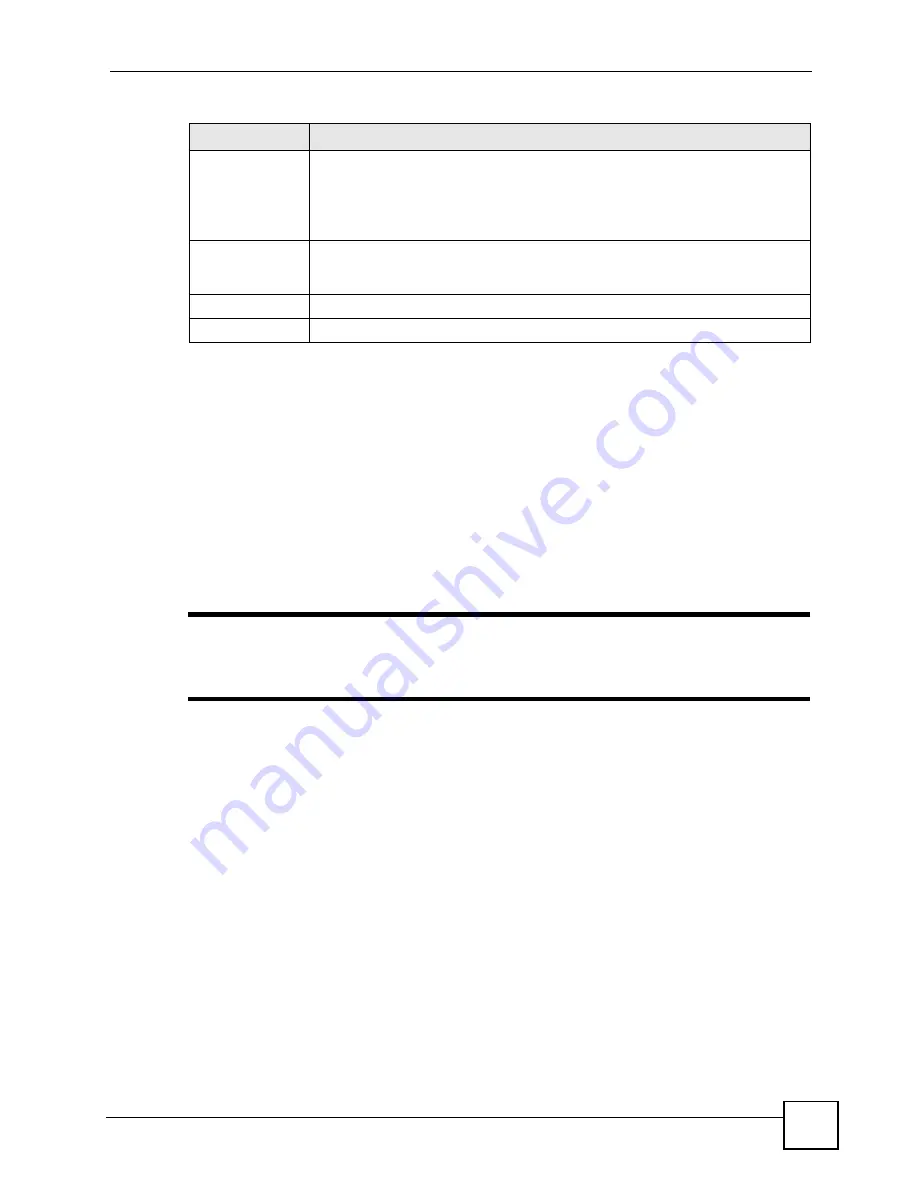
Chapter 8 VLAN
OLT-1308 Series User’s Guide
103
8.6 Port-based VLAN
Port-based VLANs are VLANs where the packet forwarding decision is based on the
destination MAC address and its associated port.
Port-based VLANs require allowed outgoing ports to be defined for each port. Therefore, if
you wish to allow two subscriber ports to talk to each other, for example, between conference
rooms in a hotel, you must define the egress (an egress port is an outgoing port, that is, a port
through which a data packet leaves) for both ports.
Port-based VLANs are specific only to the switch on which they were created.
"
When you activate port-based VLAN, the switch uses a default VLAN ID of 1.
You cannot change it. In screens (such as IP Setup and Filtering) that require a
VID, you must enter 1 as the VID.
The port-based VLAN setup screen is shown next. The
CPU
management port forms a VLAN
with all Ethernet ports.
8.6.1 Configure a Port-based VLAN
Select
Port Based
as the
VLAN Type
in the
Switch Setup
and then click
VLAN
from the navigation panel to display the next screen.
Acceptable
Frame Type
Specify the type of frames allowed on a port. Choices are
All
and
Tag Only
.
Select
All
from the drop-down list box to accept all untagged or tagged frames on
this port. This is the default setting.
Select
Tag Only
to accept only tagged frames on this port. All untagged frames will
be dropped.
VLAN Trunking
Enable
VLAN Trunking
on ports connected to other switches or routers (but not
ports directly connected to end users) to allow frames belonging to unknown VLAN
groups to pass through the switch.
Apply
Click
Apply
to save the changes
Cancel Click
Cancel
to start configuring the screen again.
Table 25
VLAN: Static VLAN: VLAN Port Setting (continued)
label
description
Summary of Contents for OLT-1308
Page 2: ......
Page 7: ...Safety Warnings OLT 1308 Series User s Guide 7 ...
Page 8: ...Safety Warnings OLT 1308 Series User s Guide 8 ...
Page 28: ...List of Tables OLT 1308 Series User s Guide 28 ...
Page 30: ...30 ...
Page 34: ...Chapter 1 Introducing the OLT OLT 1308 Series User s Guide 34 ...
Page 38: ...Chapter 2 Hardware Installation and Connection OLT 1308 Series User s Guide 38 ...
Page 44: ...44 ...
Page 58: ...Chapter 5 Initial Setup Example OLT 1308 Series User s Guide 58 ...
Page 72: ...Chapter 6 System Status and Port Statistics OLT 1308 Series User s Guide 72 ...
Page 94: ...Chapter 7 Basic Setting OLT 1308 Series User s Guide 94 ...
Page 96: ...96 ...
Page 106: ...Chapter 8 VLAN OLT 1308 Series User s Guide 106 ...
Page 116: ...Chapter 11 Spanning Tree Protocol OLT 1308 Series User s Guide 116 ...
Page 126: ...Chapter 15 Link Aggregation OLT 1308 Series User s Guide 126 ...
Page 132: ...Chapter 17 Queuing Method OLT 1308 Series User s Guide 132 ...
Page 138: ...Chapter 18 Classifier OLT 1308 Series User s Guide 138 ...
Page 143: ...Chapter 19 Policy OLT 1308 Series User s Guide 143 Figure 53 Policy Example ...
Page 144: ...Chapter 19 Policy OLT 1308 Series User s Guide 144 ...
Page 158: ...158 ...
Page 162: ...Chapter 22 Classification Filter Profile OLT 1308 Series User s Guide 162 ...
Page 172: ...Chapter 23 VLAN Profile OLT 1308 Series User s Guide 172 ...
Page 184: ...Chapter 26 Destination Filter OLT 1308 Series User s Guide 184 ...
Page 188: ...Chapter 27 Port Authentication OLT 1308 Series User s Guide 188 ...
Page 190: ...190 ...
Page 200: ...Chapter 29 Maintenance OLT 1308 Series User s Guide 200 ...
Page 212: ...Chapter 30 Access Control OLT 1308 Series User s Guide 212 ...
Page 218: ...Chapter 32 Syslog OLT 1308 Series User s Guide 218 ...
Page 224: ...Chapter 33 Cluster Management OLT 1308 Series User s Guide 224 ...
Page 228: ...Chapter 34 MAC Table OLT 1308 Series User s Guide 228 ...
Page 232: ...Chapter 36 IGMP Table OLT 1308 Series User s Guide 232 ...
Page 234: ...234 ...
Page 285: ...Chapter 38 Command Examples OLT 1308 Series User s Guide 285 ...
Page 286: ...Chapter 38 Command Examples OLT 1308 Series User s Guide 286 ...
Page 294: ...Chapter 39 Troubleshooting OLT 1308 Series User s Guide 294 ...
Page 296: ...296 ...
Page 302: ...Appendix B Legal Information OLT 1308 Series User s Guide 302 ...






























