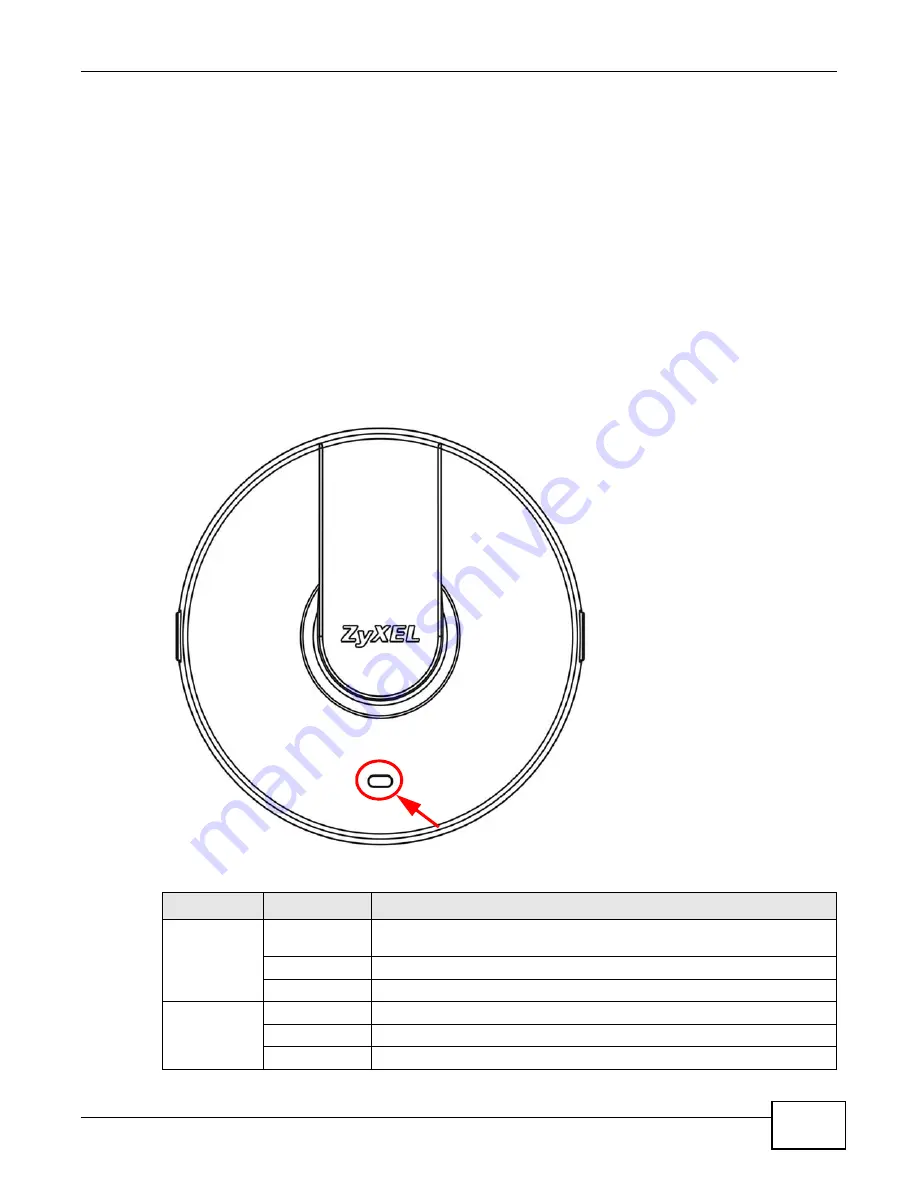
Chapter 1 Introducing the NWA1121-NI
NWA1121-NI User’s Guide
17
• Back up the configuration (and make sure you know how to restore it). Restoring an earlier
working configuration may be useful if the device becomes unstable or even crashes. If you
forget your password, you will have to reset the NWA1121-NI to its factory default settings. If
you backed up an earlier configuration file, you would not have to totally re-configure the
NWA1121-NI. You could simply restore your last configuration.
1.6 Hardware Connections
See your Quick Start Guide for information on making hardware connections.
1.7 LED
Figure 5
LED
Table 1
LED
COLOR
STATUS
DESCRIPTION
Amber
On
There is system error and the NWA1121-NI cannot boot up, or the
NWA1121-NI doesn’t have an Ethernet connection with the LAN.
Flashing
The NWA1121-NI is starting up.
Off
The NWA1121-NI is receiving power and ready for use.
Green
On
The WLAN is active.
Blinking
The WLAN is active, and transmitting or receiving data.
Off
The WLAN is not active.
Summary of Contents for NWA 1121-NI -
Page 4: ...Contents Overview NWA1121 NI User s Guide 4 ...
Page 9: ...9 PART I User s Guide ...
Page 10: ...10 ...
Page 18: ...Chapter 1 Introducing the NWA1121 NI NWA1121 NI User s Guide 18 ...
Page 28: ...Chapter 3 Dashboard NWA1121 NI User s Guide 28 ...
Page 46: ...Chapter 4 Tutorial NWA1121 NI User s Guide 46 ...
Page 48: ...48 ...
Page 54: ...Chapter 5 Monitor NWA1121 NI User s Guide 54 ...
Page 100: ...Chapter 8 VLAN NWA1121 NI User s Guide 100 ...
Page 114: ...Chapter 9 System NWA1121 NI User s Guide 114 ...
Page 170: ...Appendix B Pop up Windows JavaScript and Java Permissions NWA1121 NI User s Guide 170 ...
Page 206: ...Index NWA1121 NI User s Guide 206 ...






























