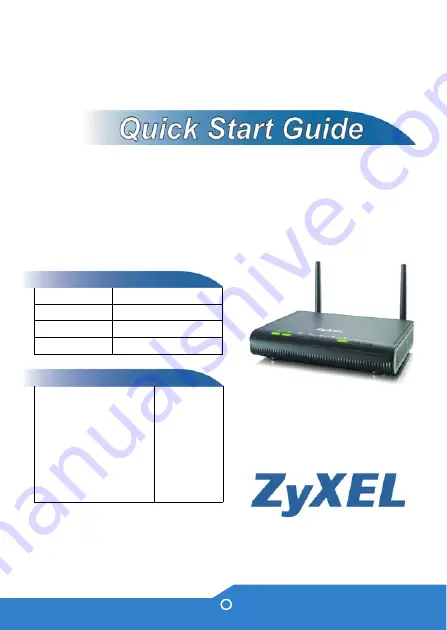
www.zyxel.com
NBG4604
Wireless N Gigabit Managed Router
Version 1.00
Edition 2, 10/2010
DEFAULT LOGIN DETAILS
LAN Port
LAN1 ~ LAN4
IP Address
http://192.168.1.1
Username
admin
Password
1234
CONTENTS
ENGLISH
3
DEUTSCH
7
ESPAÑOL
11
FRANÇAIS
15
ITALIANO
19
SVENSKA
25
NEDERLANDS 29
2010 ZyXEL Communications Corporation
C