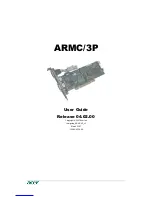ZyXEL MAX-100 Series User’s Guide
34
Chapter 3 Wireless Configuration
Figure 13
The Site Survey Screen (manual)
The following table describes the labels in this screen.
3.5.2 Site Survey: Express
Click
Site Survey > Express
. Use this screen to set the ZyXEL Device to automatically search
a range of frequencies for an available connection to a base station.
Figure 14
The Site Survey Screen (Express)
Table 9
The Site Survey Screen (Manual)
LABEL
DESCRIPTION
Site Information
DL Frequency
[1-9]
These fields show the downlink frequency settings in kilohertz (kHz). Enter values
in these fields to have the ZyXEL Device scan these frequencies for available
channels in ascending numerical order.
Contact your service provider for details of supported frequencies.
Express
Click this button to go to the
Express
site survey screen.
Save
Click this button to save your wireless settings.
Summary of Contents for MAX-100 Series
Page 1: ...ZyXEL MAX 100 Series WiMAX PCMCIA Card User s Guide Version 1 00 Edition 1 03 2007 ...
Page 2: ......
Page 10: ...ZyXEL MAX 100 Series User s Guide 10 Customer Support ...
Page 14: ...ZyXEL MAX 100 Series User s Guide 14 List of Tables ...
Page 16: ...ZyXEL MAX 100 Series User s Guide 16 List of Figures ...
Page 22: ...ZyXEL MAX 100 Series User s Guide 22 Chapter 1 Getting Started ...
Page 26: ...ZyXEL MAX 100 Series User s Guide 26 Chapter 2 Tutorial ...
Page 42: ...ZyXEL MAX 100 Series User s Guide 42 Chapter 3 Wireless Configuration ...
Page 46: ...ZyXEL MAX 100 Series User s Guide 46 Chapter 4 Maintenance ...
Page 50: ...ZyXEL MAX 100 Series User s Guide 50 Appendix A ...