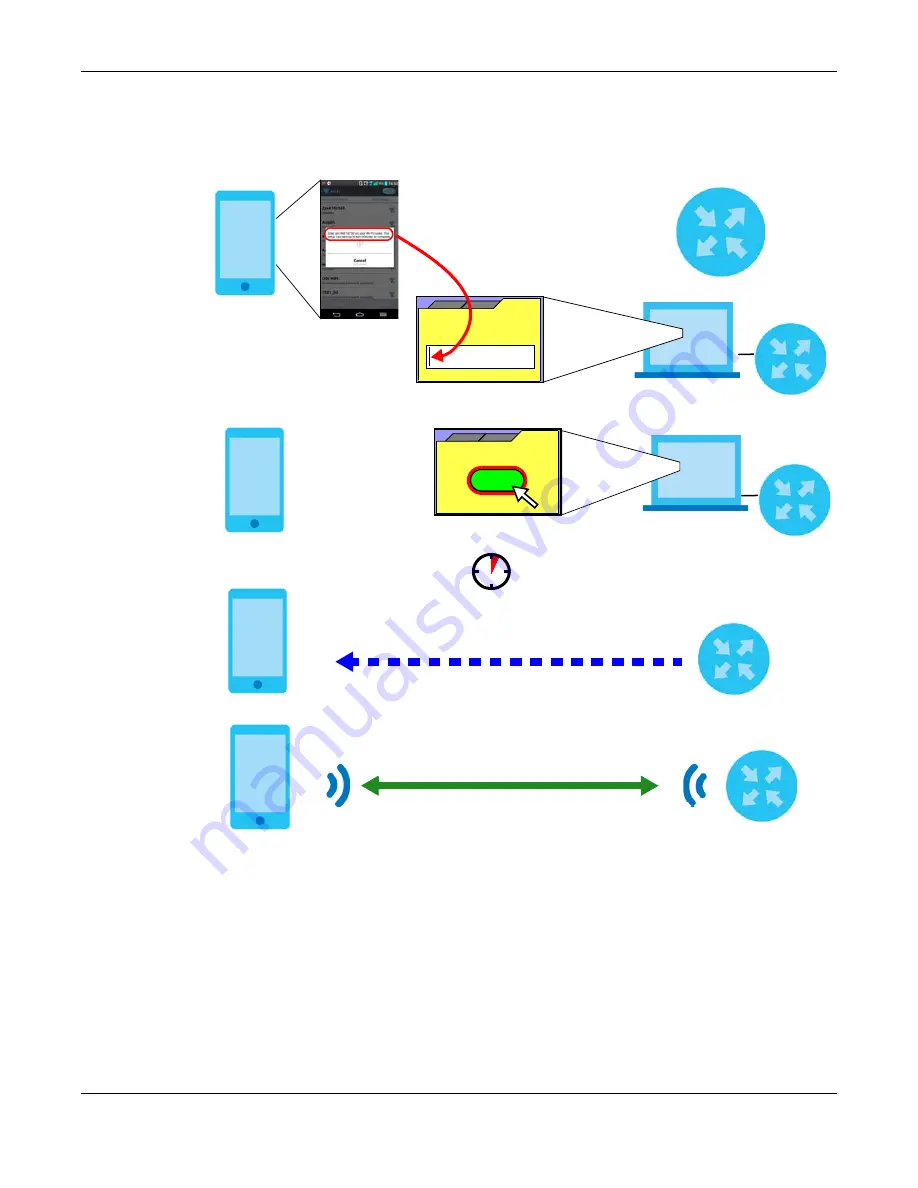
Chapter 4 Tutorials
EX5501-B0 / AX7501-B0 / PX7501-B0 User’s Guide
47
Figure 26
Example WPS Process: PIN Method
Example WPS Process: PIN Method
4.2.3 Without WPS
Use the wireless adapter’s utility installed on the notebook to search for the “Example” SSID. Then enter
the “DoNotStealMyWirelessNetwork” pre-shared key to establish a wireless Internet connection.
Note: The Zyxel Device supports IEEE 802.11a/b
/g/n/ac/ax
wireless clients. Make sure that your
notebook or computer’s wireless adapter supports one of these standards.
Authentication by PIN
SECURITY INFO
COMMUNICATION
WITHIN 2 MINUTES
Enter WPS PIN
WPS
from other device:
WPS
START
Wireless Client






























