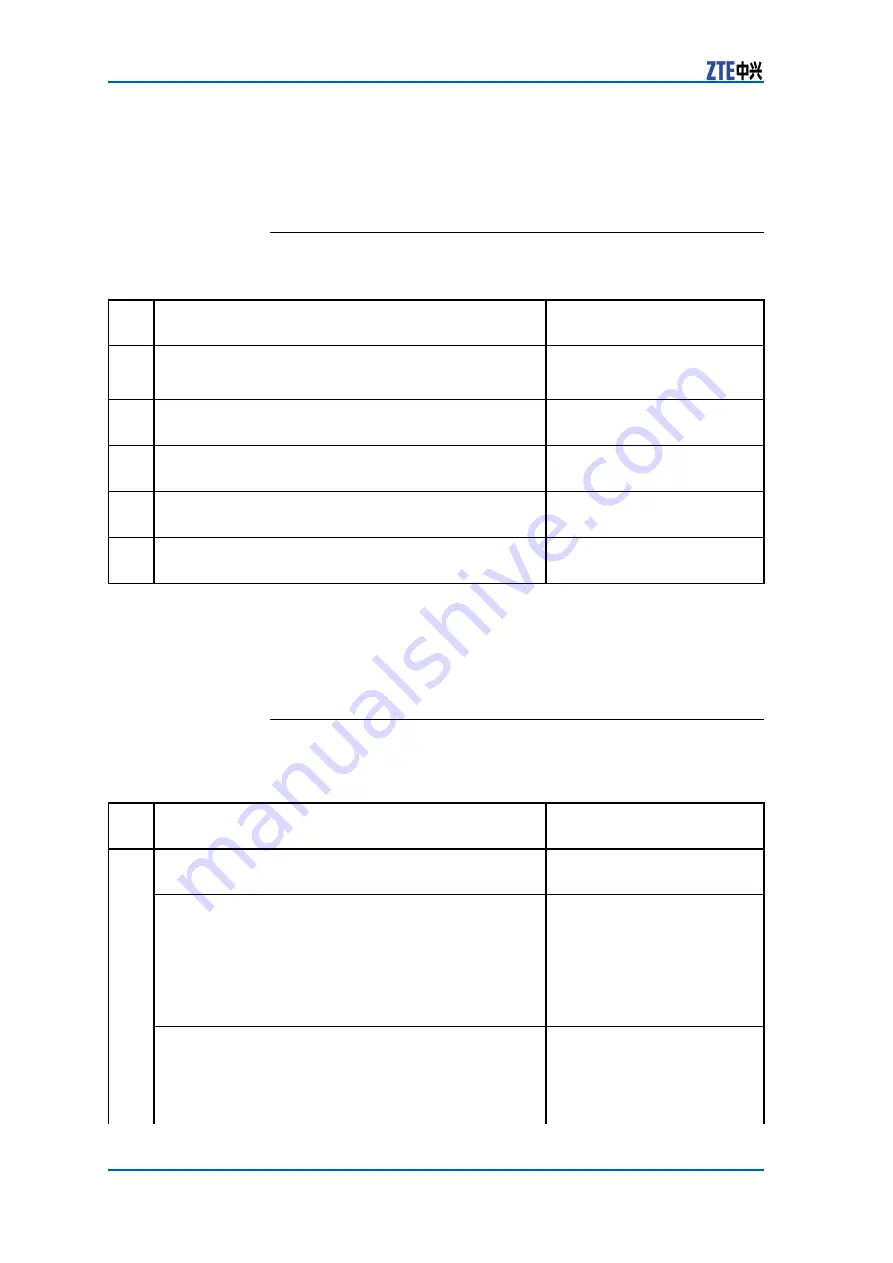
ZXR10 T600/T1200 User Manual (IPv6 Volume)
IS-ISv6 Basic Configuration
Enabling IS-ISv6
To enable IS-ISv6, perform the following steps.
St-
ep
Command
Function
1
ZXR10(config)#
router isis
This enables an isis route
instance.
2
ZXR10(config-router)#
system-id
<
id
>
This configures system ID of
a route entity.
3
ZXR10(config)#
area
<
area-address
>
This designates the area
address of IS-ISv6.
4
ZXR10(config)#
interface
<
interface-name
>
This enters interface
configuration mode.
5
ZXR10(config-if)#
ipv6 router isis
This runs the IS-ISv6 protocol
on an interface
Result:
IS-ISv6 has been enabled.
Configuring IS-ISv6 Global
Parameters
To configure global parameters of IS-ISv6 protocol, perform the
following steps.
St-
ep
Command
Function
ZXR10(config)#
router isis
This enters IS-IS
configuration mode.
ZXR10(config-router)#
area-password
<
password
>
This configures the password
of level-1.
The character string of
password ranges from 6 to
128 characters.
There is no password of
level-1 by default.
ZXR10(config-router)#
domain-password
<
password
>
This configures the password
of level-2.
The character string of
password ranges from 6 to
128 characters.
1
44
Confidential and Proprietary Information of ZTE CORPORATION
Summary of Contents for ZXR10 T1200
Page 5: ...Figures 71 Tables 73 List of Glossary 75 ...
Page 6: ......
















































