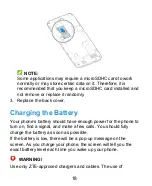32
NOTE:
Your phone can automatically adjust the screen brightness for
available light. Touch
Adaptive brightness
in the
Display
settings screen to turn the feature on or off.
NOTE:
You can also use the Quick Settings to manage the screen
brightness. See
Setting the Theme
1. Touch and hold an empty place on the home screen.
2. In the window that appears at the bottom, touch
Themes
.
3. Select a theme you like.
Setting the Home Screen Transition
Effect
1. Touch and hold an empty place on the home screen.
2. In the window that appears at the bottom, touch
Effects
.
3. Pick an effect and the phone will demonstrate how it works.
Touch other effects until you find the favourite one.
Protecting Your Phone With Screen
Locks
You can protect your phone by creating a screen lock. When it is
enabled, you need to touch and hold on the screen, draw a