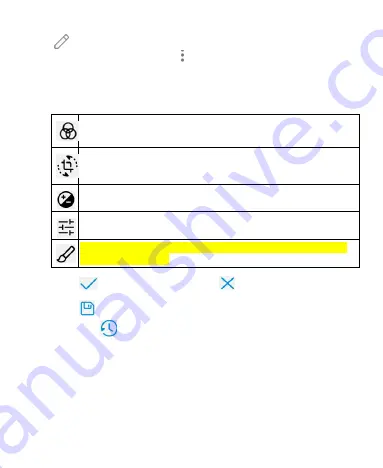
113
.
NOTE:
You can also tap
> Other edit > Photo Editor
to
edit the picture with Photos.
2. Tap the icons along the bottom of the screen to edit the
picture.
Apply filters, old photo effects, or blur effects.
Crop, rotate, or flip (mirror) the picture.
Adjust exposure, contrast, sharpness, vignette, and shadows
.
Adjust curves, hue, saturation, and vibrance
.
Select a color and draw anything, add text, or apply a mosaic
effect on the picture.
3. Tap
to keep the change or
to cancel it.
4. Tap
to save the new picture.
NOTE:
Tap
in the Photo Editor screen to see the edits you
have made and undo or redo them.
Making a GIF or a Collage
You can put together a few pictures in the same album to make
an animated GIF or a collage of pictures.
Summary of Contents for Z610DL
Page 1: ...1 Z610DL USER MANUAL ...
Page 94: ...94 2 Make the changes you want and tap or tap the Back Key when you re finished ...
Page 118: ...118 Number Function 1 Song album and artist information 2 Return to the music library ...
Page 122: ...122 Number Function 1 Return to the video library list 2 Change the video ratio fit to screen ...
















































