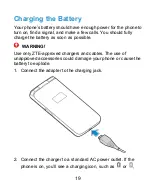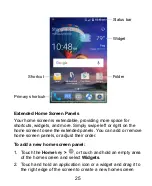31
image or animation you want to use as the wallpaper. Some
cropping may be needed for
Gallery
and
Photos
images.
NOTE:
In addition, you can touch the
Home
key
>
> Settings >
Display > Wallpaper
to pick an image from
Gallery
,
Photos
or
Wallpapers
, or an animation from
Live Wallpapers
.
Setting the Theme
1. Touch and hold an empty place on the home screen and
touch
Themes
.
2. Select a theme you like.
Setting the Home Screen Transition
Effect
1. Touch and hold an empty place on the home screen and
touch
Effects
.
2. Pick an effect and the phone will demonstrate how it works.
Touch other effects until you find the favourite one.
Changing Screen Brightness
1. Touch the
Home
key
> Settings >
> Display >
Brightness level
.
2. Drag the slider to manually adjust the screen brightness.
NOTE: