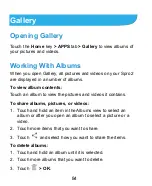69
NOTES:
You can download and install camera apps on Spro 2 to get
more functions, such as picture taking and video recording.
Not all webcams are supported by Spro 2. Please refer to the
webcam manual for detailed instructions.
Sharing Your Mobile Data Connection
You can share your Spro 2
‟s data capabilities through tethering
or by activating the mobile hotspot feature to create a mobile
Wi-Fi hotspot.
Share Your Mobile Data Connection via USB
You can access the Internet on your computer via the USB
tethering feature of your Spro 2. The feature needs data
connection on a mobile network and may result in data charges.
NOTE:
You cannot transfer files between Spro 2 and the computer when
Spro 2 is USB tethered.
1. Connect Spro 2 to your computer with a USB cable.
2. Slide the status bar down to open the notification panel and
ensure that
Connect to PC
is highlighted.
3. Touch the
Home
key
> SETTINGS
tab
> System >
Network > More...
.
4. Check
USB tethering
. A new network connection will be
created on your computer.