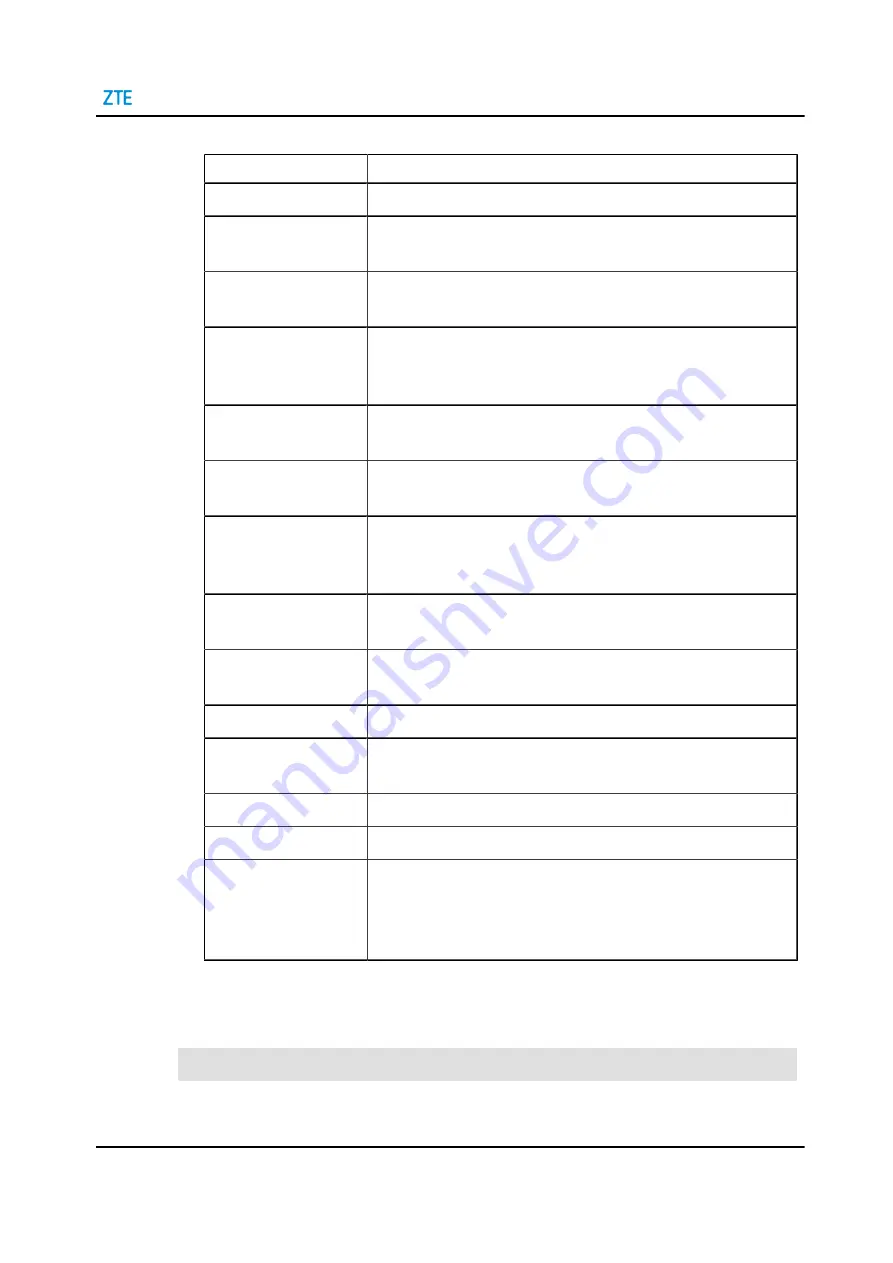
6 Configure the VoIP
Table 6-5 Parameter Descriptions for the SIP Protocol
Parameter
Description
Local Port
Local port that the SIP protocol uses, default: 5060.
Primary Proxy Server
IP address of the active SIP proxy server that the ISP provides, which
must be the same as that configured on the SIP server.
Primary Outbound Proxy
Server
IP address of the active outbound proxy server that the ISP provides,
which must be the same as that configured on the SIP server.
Primary Proxy Port
Port number that the ISP provides for communication between the ac-
tive server and VoIP terminals, which must be the same as that con-
figured on the SIP server, default: 5060.
Secondary Proxy Server IP address of the standby SIP proxy server that the ISP provides,
which must be the same as that configured on the SIP server.
Secondary Outbound
Proxy Server
IP address of the standby outbound proxy server that the ISP pro-
vides, which must be the same as that configured on the SIP server.
Secondary Proxy Port
Port number that the ISP provides for communication between the
standby server and VoIP terminals, which must be the same as that
configured on the SIP server, default: 5060.
Primary Registrar Server IP address of the active SIP registrar server that the ISP provides,
which must be the same as that configured on the registrar server.
Secondary Registrar
Server
IP address of the standby SIP registrar server that the ISP provides,
which must be the same as that configured on the registrar server.
Register Expires
Registered lifecycle, unit: seconds, default: 3600.
Unregister On Reboot
Whether to deregister VoIP terminals after the server is restarted. By
default, this function is enabled.
Link Test
Click
On
to enable the function. By default, this function is disabled.
Link Test Interval
Interval of link tests, default: 20 seconds.
PRACK
PRACK is a mechanism for ensuring the reliable transmission of tem-
porary messages (101-199) in SIP messages. When this function
is enabled, a temporary response to the 101–199 message can be
made and the message can be transmitted reliably.
3. Click
Apply
button to apply the changes.
6.5 Configure the Media
Abstract
This procedure describes how to configure the media codec type.
SJ-20210621164956-009 | 2021-12-07(R1.0)
71
Summary of Contents for H3140
Page 6: ...IV ...
















































