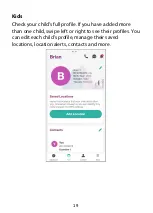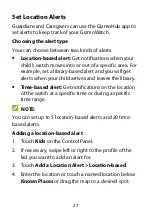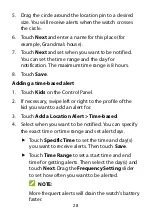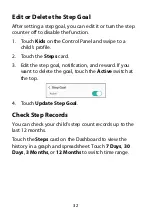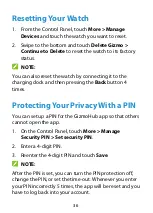31
Using the Step Counter
The GizmoWatch supports the pedometer function. You
can set or delete a step goal for your child and check step
records.
Set a Step Goal
1.
From the Dashboard, swipe to select a child and
touch
Set Goal
on the
Steps
card.
2.
Enter the number of steps per day in the
Step Goal
field.
3.
Swipe on the time area to set the time when you
want to receive daily notification. You can also turn
off the notification.
4.
If necessary, add a reward for reaching the goal.
5.
Touch
Add Step Goal
.
The daily step goal and step count will appear on the
Dashboard, in your child’s profile in
Kids
, and on your
child’s watch (see