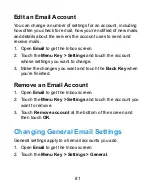72
remove them.
Searching for a Contact
1. Touch the
Home Key >
>
Contacts
.
2. Touch
on the bottom of the screen.
3. Input the contact name you want to search for. The contacts
matched will be listed.
Editing Contacts
Edit Contact Details
1. Touch the
Home Key >
>
Contacts
.
2. Touch a contact you need to edit and then touch the
Menu
Key > Edit
.
3. Edit the contact and touch
DONE
.
Set a Ringtone for a Contact
Assign a special ringtone to a contact, so you know who is
calling when you hear the ringtone.
1. Touch the
Home Key >
>
Contacts
.
2. Touch a contact you want to set a ringtone for and then touch
the
Menu Key > Set ringtone
.
3. Select a ringtone you like and touch
OK
.
Summary of Contents for Blade G LTE
Page 1: ...1 ZTE Blade G LTE User Manual ...
Page 13: ...13 Headset Jack Flash Back Camera Speaker Back Cover ...
Page 14: ...14 Volume Key Charging USB Jack ...
Page 109: ...109 share it with others NOTE The Explore feature is not available for all areas ...
Page 140: ...140 3 Touch Uninstall OK ...
Page 165: ...165 ear with the bottom toward your mouth Antenna Antenna ...