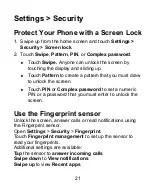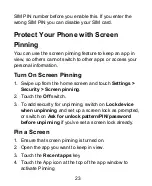15
Quick Settings Panel
Press the icons to switch the features on or off. The icon is lit
when it is enabled.
Long press on the icon to get to the Settings menu for that
function. Eg Long press on Bluetooth to see all local
Bluetooth devices that you can connect to.
Touch
to edit the layout of your quick settings tiles. Tiles
can be moved around to your personal preference.
Press the
Settings
icon as a shortcut to the
Settings
menu.
Use the slider at the bottom to adjust the screen brightness.
Personalizing
Choosing Your Wallpaper
You can set the wallpaper for the home screen and the lock
screen.
1. Touch and hold on a blank area of the home screen and
touch
Wallpaper.
2. Touch
Gallery
to select a personal image or touch the
tiles from the built in wallpapers.
Summary of Contents for Blade A7S 2020-T
Page 1: ...1 Blade A7S 2020 T User Manual ...
Page 9: ...9 Getting Started ...