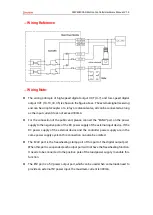ZMC408SCAN Motion Controller Hardware Manual V1.5
(3)
Please use the "ADDRESS" and "SETCOM" commands to set and view the protocol
station number and configured parameters, see "ZBasic Programming Manual" for
details.
(4)
According to their respectively instructions, correctly set the relevant parameters of
the third-party equipment to match the parameters of each node.
(5)
When all is configured, it can start to do communicating.
(6)
Communication data of RS232 / RS485 can be directly viewed through “ZDevelop /
Controller / Sta
te the Controller / CommunicationInfo”.
3.6.
U Disk
The ZMC408SCAN motion controller provides a USB communication interface, which
can insert the U disk device. It is used for ZAR program upgrading, controller data
importing and exporting, file 3 executing, etc. Its schematic diagram is shown in the figure
below: