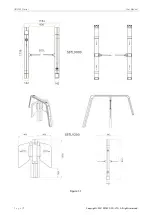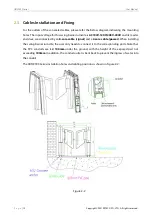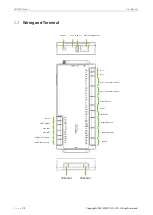SBTL9000 Series
User Manual
P a g e
| 21
Copyright©2021 ZKTECO CO., LTD. All rights reserved.
4
Connect to ZKBioSecurity
Through the remote management of pedestrian channel products by ZKBioSecurity software, the
users can do real-time monitoring, set the parameters of the channel products, set the automatic
alarm, unified management, and more to achieve efficient, convenient and quick management.
1.
On the Main Menu, tap on
COMM
>
Ethernet
to set the Device IP address and Gateway.
(
Note:
The IP address should be able to communicate with the ZKBioSecurity server, preferably in
the same network segment with the server address)
2.
On the Main Menu interface, tap on
COMM
>
Cloud Server
to set the server address and server
port.
Server address:
Set the IP address of ZKBioSecurity server.
Server port:
Set the server port of ZKBioSecurity (The default is 8088).
3.
Login to ZKBioSecurity software.
4.
Click
Access Control
>
Device
>
Search Device
, to open the Search interface.
5.
Click
Search
, and it will prompt [
Searching
……].
6.
After searching, the list and total number of connected access controllers will be displayed.