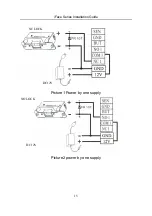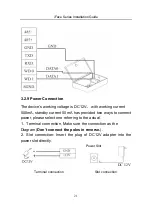Reviews:
No comments
Related manuals for iFace Series

WebDT 550
Brand: DT Research Pages: 4

XT-5315
Brand: POSIFLEX Pages: 20

VeriFone VX 680
Brand: First Data Pages: 15

Move5000
Brand: First Data Pages: 7

FD-30 PIN Pad
Brand: First Data Pages: 4

2727-G7P20D1P4
Brand: AB Quality Pages: 20

P900 Series
Brand: Axon Pages: 70

POS2400
Brand: Axon Pages: 86

AMBASSADOR
Brand: Ann Arbor Pages: 57

4588VTP Series
Brand: 3M Pages: 8

MT-4210A/H
Brand: POSIFLEX Pages: 16

KS-7415
Brand: POSIFLEX Pages: 20

ONYX-219
Brand: Aaeon Pages: 47

Handy Terminal HT1100
Brand: ACA Pages: 35

Smiley Touch HONT1000
Brand: HappyOrNot Pages: 12

PAYCLOCK PC50
Brand: Lathem Pages: 7

T100 ED 10-5
Brand: OBO Bettermann Pages: 126

MK3100
Brand: Motorola Pages: 78