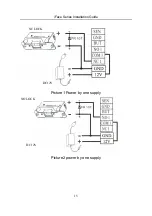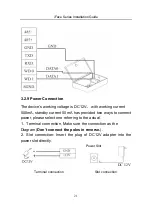iFace Series Installation Guide
17
3.2.5 Ethernet connection
The background PC software can communicate with device via
TCP/IP communication method to exchange data and remotely
manage.
The terminal provide two ways connect Ethernet.
1
)
The terminal connect with PC through cross cable
。
2
)
The terminal connect with PC through network and HUB to
create a local network
。
IP
:
192.168.1.100
Sub Mask
:
255.255.255.0
IP
:
192.168.1.101
Mask
:
255.255.255.0
Switch
PC
PC
iFace