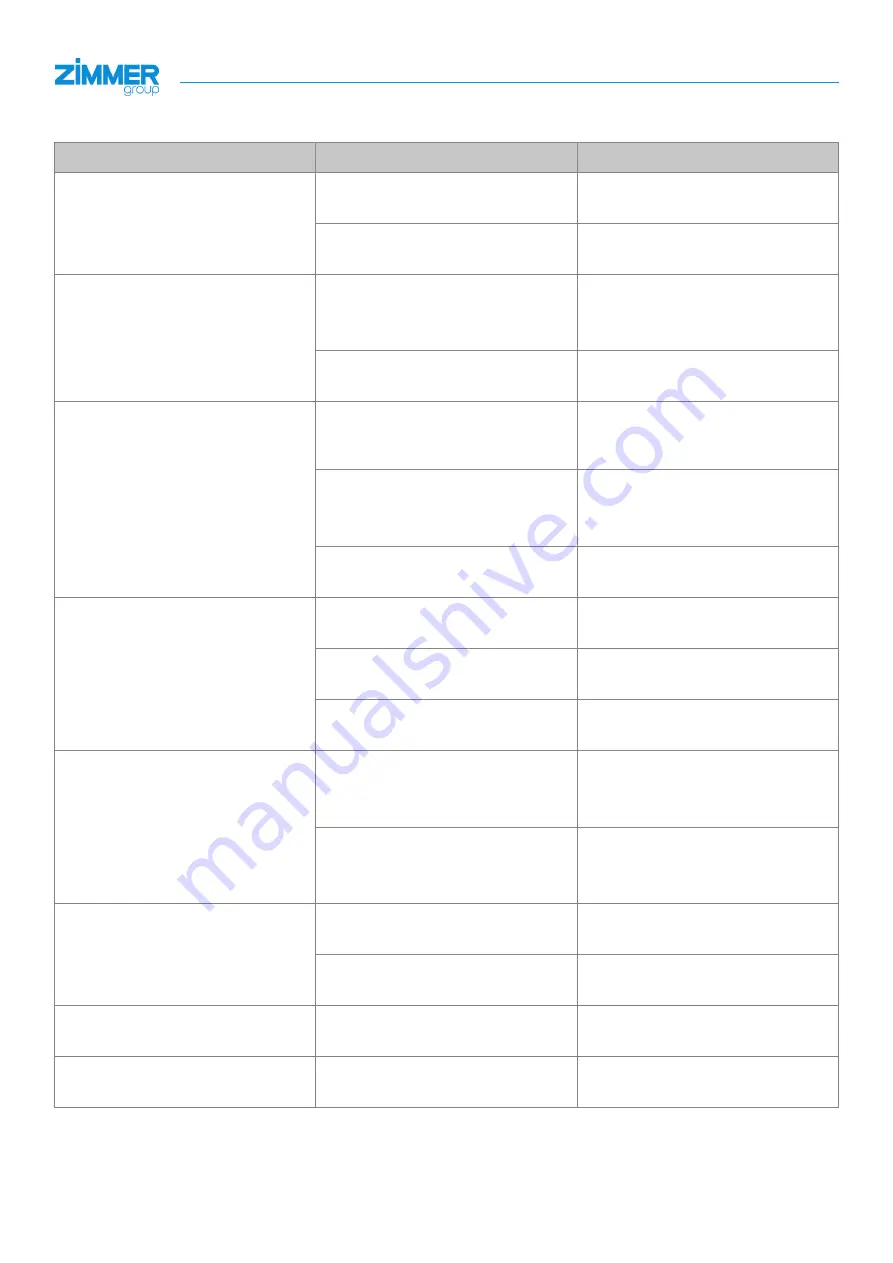
INSTALLATION AND OPERATING INSTRUCTIONS:
Motor spindle, HF150-003 series
Zimmer GmbH
•
Im Salmenkopf 5
•
77866 Rheinau, Germany
•
+49 7844 9138 0
•
+49 7844 9138 80
•
www.zimmer-group.com
36
EN / 2020-10-22
DDOC00746 / -
19 Troubleshooting
Error
Possible cause
Measure
Tool or machining unit is not clamped
•
Air supply not OK
►
Check the pneumatic system/
compressed air
• Tool changer of the machine is not
correctly configured
►
Configure tool changer correctly
Motor spindle does not start
•
The tool is not in the motor spindle
►
Replace the tool or unit
►
Check program
•
Air supply not OK
►
Check the pneumatic system/
compressed air
Tool is not unclamped
• Dimension of the tool holder is
outside of tolerance
►
Increase air pressure to the maximum
and try once again
•
Air pressure too low
►
Check air pressure
►
Increase "Release tool" air pressure
•
Water in the cleaning air
►
Install water separator
Temperature sensor in the motor spindle
has responded
•
Cooling system is not switched on
►
Switch on cooling system
• Cooling system is not functional
►
Check cooling system
•
Motor spindle is overloaded
►
Reduce load
Collet chuck status is invalid
•
Motor spindle, tool holder or holder
on the unit are dirty
►
Clean the motor spindle, tool holder
or holder on the unit
•
Tool holder not in accordance with
DIN69893-6
• Dimensions outside of the tolerance
►
Use a tool holder in accordance with
DIN69893-6
Tool holder not retracted correctly
• Plane face is dirty
►
Clean plane face with a clean rag
•
Clamping taper is dirty
►
Clean the clamping taper using a
clean rag
Slight vibration at the motor spindle
• Plane face is dirty
►
Clean plane face with a clean rag
Severe vibration at the motor spindle
• The tool holder is not balanced
►
Balance the tool holder



















