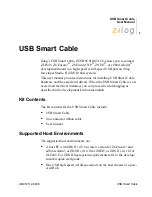Reviews:
No comments
Related manuals for UM018112-0908

160528 ch
Brand: Bruck Pages: 2

P312-006
Brand: Tripp Lite Pages: 2

DPA245E88TV25
Brand: Panduit Pages: 2

CombiTac MA213-11
Brand: Staubli Pages: 12

A060-006
Brand: Tripp Lite Pages: 2

L-force EYF A F04A00 Series
Brand: Lenze Pages: 6

L-force EYF A Series
Brand: Lenze Pages: 8

L-force EWS Series
Brand: Lenze Pages: 12

SWA3102S/10
Brand: Philips Pages: 1

SWA3035S/10
Brand: Philips Pages: 1

SWA3152W
Brand: Philips Pages: 2

SWA3105W
Brand: Philips Pages: 2

SWA3143W
Brand: Philips Pages: 2

SWA3035W
Brand: Philips Pages: 2

SWA2885W
Brand: Philips Pages: 2

SWA3033W
Brand: Philips Pages: 2

LCH1312.68-3P
Brand: Clas Ohlson Pages: 2

43270
Brand: Lindy Pages: 2