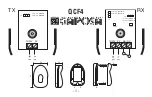8
Programming by hand held terminal A-G-247NW
8.1
Information
The menu language can be set on the hand held terminal type A-G-247NW (see operating instruc-
tions). The text in the graphic display (left column) is shown in the factory-set menu language English.
8.2
Menu group Setting
Information
Factory setting
: Activation by external signal (0 - 10 V / PWM) at input
“
E1
”
(control mode = 0
Controller Setup). I.e. the following settings
“
Set Internal1
”
,
“
Set Internal2
”
,
“
Set Internal3
”
are not
active!
Setting
Set Internal1
Setting only in Controlmode
|
4
|
active (
Controller Setup).
Via the inputs
“
D1
”
/
“
E1
”
it is possible to switch to
“
Set Internal2
”
or
“
Set Internal3
”
(
IO Setup).
Setting range manual speed setting: 0...100 % (Rated speed)
Factory setting*: 100 % (Rated speed)
Set Internal2
Setting only in control mode
|
5
|
active only in control mode
|
4
|
, if activated via inputs
“
D1
”
/
“
E1
”
(
Controller Setup / IO Setup).
Setting range manual speed setting: 0...100 % (Rated speed)
Factory setting*: 100 % (Rated speed)
Set Internal3
Setting only in control mode
|
6
|
active only in control mode
|
4
|
, if activated via inputs
“
D1
”
/
“
E1
”
(
Controller Setup / IO Setup).
Setting range manual speed setting: 0...100 % (Rated speed)
Factory setting*: 100 % (Rated speed)
Min. Speed
The basic speed is active in every control mode.
Setting range: 0...100 % (Rated speed)
Factory setting*: 0 %
Max. Speed
The speed limiting is active in every control mode.
Setting range: 100 % (Rated speed)...
“
Min.Speed
”
Factory setting*: 100 % (Rated speed)
*
Speci
fi
cations not binding, these values can differe depending on the software version and customer-speci
fi
c pre-setting.
Assembly instructions
ECblue
Programming by hand held terminal A-G-247NW
L-BAL-F055D-GB 1634 Index 002
Part.-No.
26/51