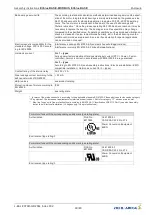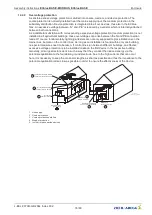10
Diagnostics / Faults
10.1
Trouble shooting
Type of error
Possible cause
Adjustment
Fan does not run
(anymore)
No line voltage
Line failure
Under - or overvoltage
Check line voltage
Earth fault
Check motor connection and line voltage
Short circuit winding
Replace fan
Thermal motor protection has trig-
gered (motor is overheated)
Check for free air passages; remove foreign bodies if necessary
see "Impeller blocked or dirty"
Check temperature of supply air
Check voltage
Impeller blocked or dirty
- Switch off power to the motor and secure against switching back on
- Check safe isolation from supply
- Remove safety grille
- Remove foreign bodies or soiling
- Remount the safety grille
- Further procedure as in the chapter
“
Start-up
”
Fan will not start
Temperature too low for bearing
grease
Insert bearing with cold greasing
Air stream wrong direction
(Motor turns in wrong direction at
high speed)
Check air stream
(see behaviour in rotation by air current in reverse direction)
see "Fan does not run"
Fan turns too slowly Impeller / blade scrapes / brushes When indicated, clear foreign bodies/dirt from the fan
Active temperature management
effective
(Motor or electronics overheated)
Check for free air passages; remove foreign bodies if necessary
see "Impeller blocked or dirty"
Check temperature of supply air
Check installation space (air speed over heat sink)
Air
fl
ow to low
Fan turns too slowly
see "Fan turns too slowly"
Airways blocked
Check for free air passages (supply/exhaust air vents,
fi
lters)
see "Impeller blocked or dirty"
Pressure loss different to planned Check fan selection
Vibrations
Imbalance
Check blades for damage, soiling or ice (see "Impeller blocked or
dirty")
No or wrong vibration dampers
(only in radial)
Install correct vibration dampers
Unusual noises
Bearing damaged / worn
Change bearings
In motor size 055
“
(Z
”
/
“
B
”
at cross
fl
ow) and 072 (O) change the fan.
Impeller / blade scrapes / brushes When indicated clear foreign bodies / dirt from the fan (see "Impeller
blocked or dirty")
Operation beyond stall point
(for axial fans)
Check for free air passages (supply/exhaust air vents,
fi
lters)
Wrong overlap on nozzle
(for centrifugal fans)
Observe the installation instructions
Assembly instructions
ECblue BASIC-MODBUS, ECblue BASIC
Diagnostics / Faults
L-BAL-F079D-GB 2044 Index 002
Part.-No.
62/80