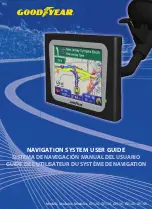8
BASIC OPERATION
SELECT A SOURCE
Enter main menu:
- Via Touchscreen:
Touch the icon in the upper left corner of the screen.
- Via "HOME" button:
Push "HOME" button to enter main menu.
Operation at main menu:
The main menu consists of three pages: 2 main pages and 1 M-Zone page.
There are two basic ways to get there:
- Slide
You can slide the two main pages back and forth.
Just slide your fingertip onscreen in the respective direction.
The M-Zone page (backseat area) cannot be accessed
via sliding.
- Bar
Tap on any of the three rectangular markers in the top area of the
screen to navigate through all three main menu pages. M-Zone
included.
Entering the main menu you have access to all playback sources and settings.
ADJUST LOCAL LANGUAGE
Tap center header button or slide to second main menu page. Choose SETUP
> GENERAL > LANGUAGE and adjust to your likings. You might want to adjust
some other basic settings. See chapter "Setup".
POWER ON/OFF
Main menu 1
Main menu 2
M-Zone page
Correctly installed, your device will power on together with the ignition of the vehicle.
Ignition off: Device does not receive power. When the ignition is activated, you may
also switch the device On and Off using the front panel power button.
Summary of Contents for ZE-NC3131D
Page 4: ...4 FRONT PANEL BUTTONS Front Panel...
Page 6: ...6 OPERATION OF STEERING WHEEL CONTROLS...
Page 52: ...52 TASTEN DES BEDIENTEILS Bedienteil...
Page 54: ...54 BEDIENUNG MULTIFUNKTIONSLENKRAD...
Page 88: ...88 HAUPTFERNBEDIENUNG 1 1 1 1 1 o y u i q w e r t 1 1 1 1 1 2 2 2 2 2 2 2 2 2 Tastenanordnung...
Page 103: ...103 ZE NC3131D NOTES NOTIZEN...
Page 104: ...Rev A ZENEC by ACR AG Bohrturmweg 1 Bad Zurzach Switzerland www zenec com...