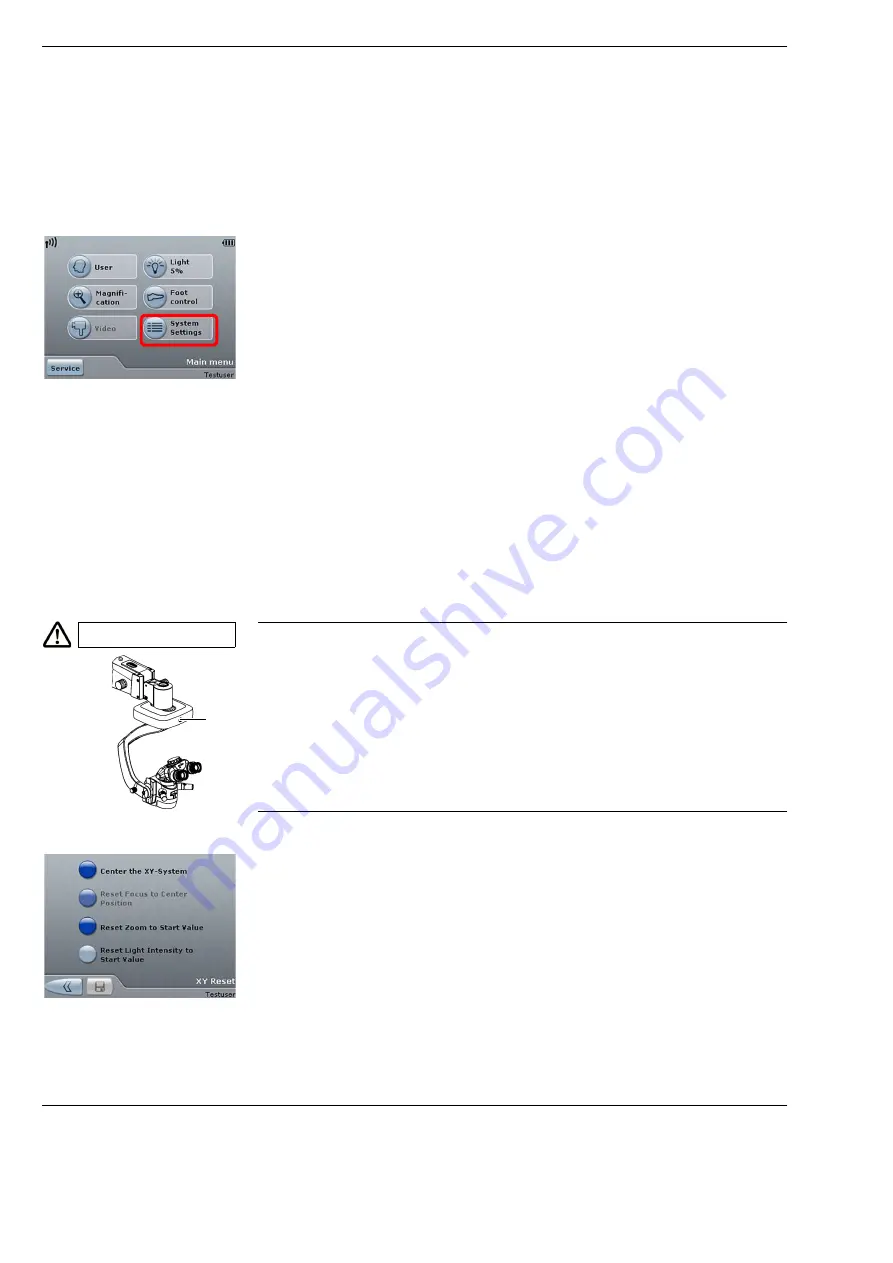
Operation
OPMI Lumera
®
i on floor stand
Version 9.2
Page 114
G-30-1720-en
System settings
The “System Settings” menu permits you to make the following settings:
–
Configure XY reset button
–
Configure parking position
–
Configure system options
–
Optical settings
–
Network (optional)
–
Versions
–
FCP pairing (optional)
–
Setting speeds
Configure XY reset button
Here, you can specify which functions are to be reset to their start values
when the XY reset button (1) is pressed. The settings are saved for the
specific user.
•
Select <System Settings> <XY Reset> in the main menu.
The submenu “XY Reset” is displayed.
CAUTION
Risk of collision!
Pressing the reset button (1) moves the XY coupling into its configured
starting position and/or moves the focus into the center position.
This may cause injury to the patient or damage to mounted accessories.
•
Maintain a sufficient distance between the device and the patient
(minimum 40 mm) when pressing the reset button (1).
•
Ensure that mounted accessories cannot come into contact with other
objects.
1
Summary of Contents for OPMI Lumera i on floor stand
Page 1: ...ZEISS OPMI Lumera i on floor stand Instructions for use G 30 1720 en Version 9 2 2020 10 06 ...
Page 38: ...Version 9 2 Page 38 G 30 1720 en Safety measures OPMI Lumera i on floor stand ...
Page 65: ...OPMI Lumera i on floor stand Preparations for use Version 9 2 G 30 1720 en Page 65 ...
Page 99: ...OPMI Lumera i on floor stand Operation Version 9 2 G 30 1720 en Page 99 ...
Page 122: ...Operation OPMI Lumera i on floor stand Version 9 2 Page 122 G 30 1720 en ...
Page 166: ...Version 9 2 Page 166 G 30 1720 en Device data OPMI Lumera i on floor stand ...
Page 176: ...Version 9 2 Page 176 G 30 1720 en OPMI Lumera i on floor stand ...
Page 177: ...OPMI Lumera i on floor stand Version 9 2 G 30 1720 en Page 177 Blank page for your notes ...






























