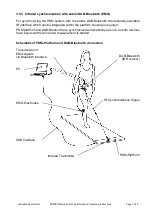zebris Medical GmbH
PDM/PDM mobile Technical Data and Operating Instructions
Page 24/42
4.3.1 SYNCLight
If the synchronization signal from SYNC of the PDM Plattform is connected to the
VIDEOSYNC
socket the SYNCLight will be automatically turned on and off when a meas-
urement is started or stopped.
In order to use the synchronization set the
SYNC Mode switch
to position SYNC. At posi-
tion
CONT
the SYNCLight is switched on permanently. The
DIMMER
can be used to ad-
just the light brightness individually no matter which operation mode is set.
Technical Specifications
REF-No.
01540110
Dimensions / Weight
155 x 210 x 38mm (L x W x H) / approx. 640g
Power Supply
24V DC / 36W
Light Colour / Light Current
6200K / 1550 Lumen
Auto On/Off
Light switched on-/off by platform measurement
Mounting
¼ Inch tripod thread at back side
Interpretation of the STATUS-LED
Green
Device is ready for use or in operation.
Orange
Indicates when the maximum operation temperature has been reached.
At this point the operation current is reduced automatically (which results
in reduced brightness) in order to prevent the SYNCLight plus from being
damaged by excessive heat.
Power Supply Unit
For operation of the SYNCLight a power supply unit needs to be connected.
REF-No.
3310.2220
Input
Output
Connector
100 - 240V AC
24V DC
DC-Lead
1.7m
50 - 60Hz
40W
Mains Lead
Plug Adapter
Status LED
Brightness Adjustment
SYNC Mode Switch
VIDEOSYNC
Sockets
(3mm Phone Jack)
Power Supply